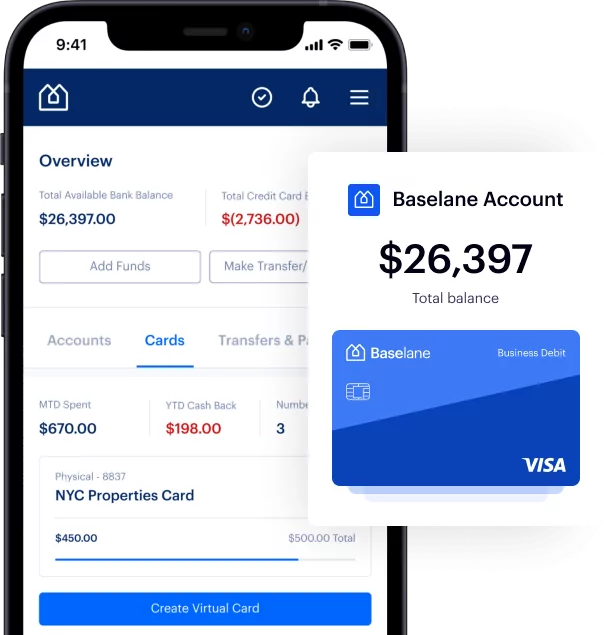Automated and free Rent Collection, without the stress
Never chase down checks or late rent payments again. Accept rent by ACH or card. Automated payments, fees & reminders.
- Easy to set up and free to use for Landlords and Tenants
- Fast payments directly into your bank account
- Automated reminders and late fees
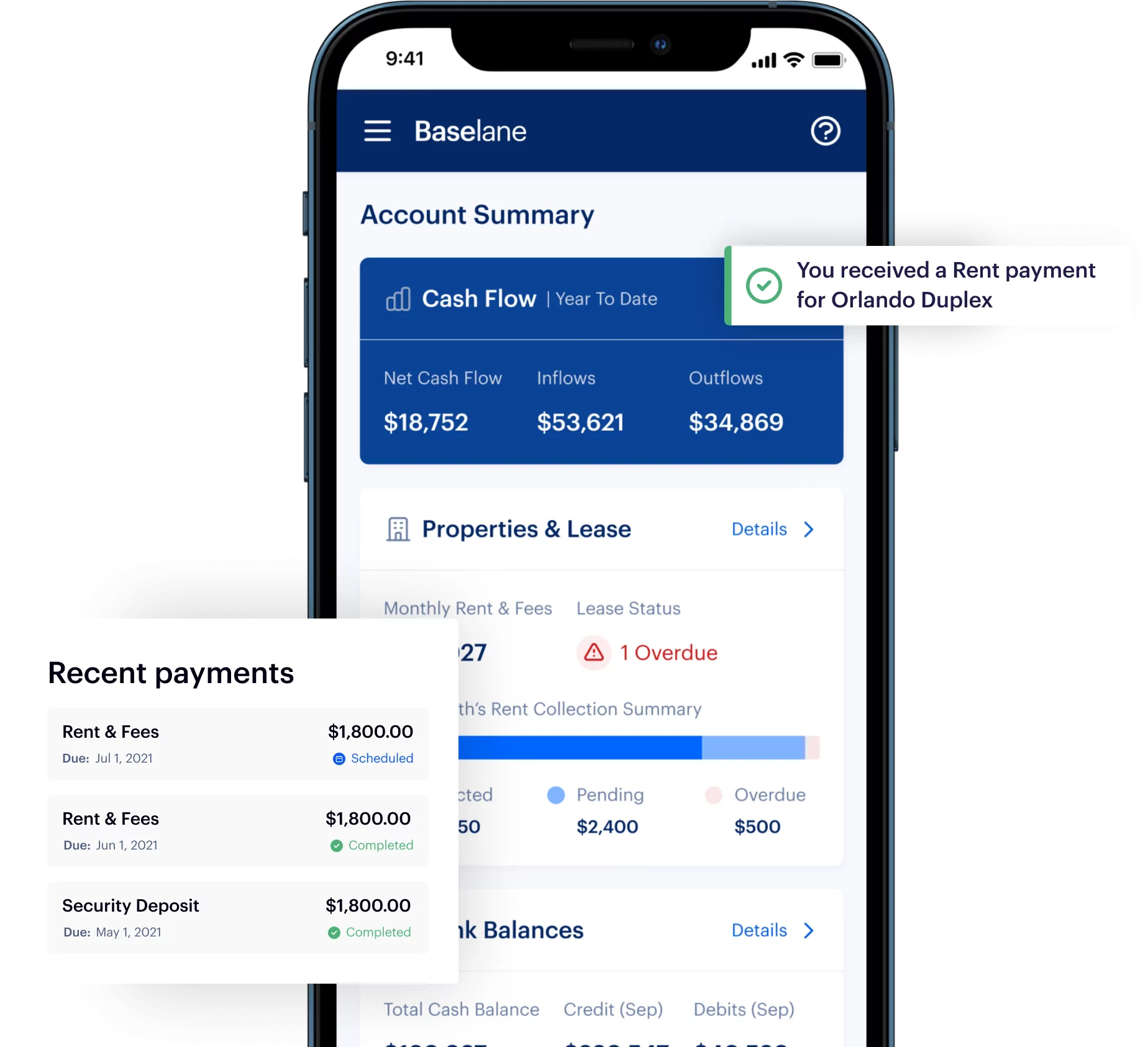
Take the headache out of rent collection. Free for landlords and tenants.
Stress-free rent collection
Save hours each month. No more chasing down tenants for cash or checks, and no more manual tracking with Venmo or Zelle.
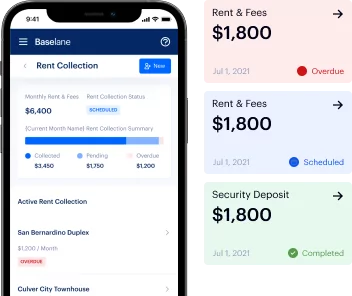
Get Paid on Time
Get paid on time and apply late fees without lifting a finger. We send automated payment reminders to your tenants so you don’t have to.
Fast Payouts
Payments are deposited directly into your bank account in as fast as 2 days. Receive automated alerts once rent is paid.
Easy for Tenants
Modern platform for tenants to pay rent on any device. Tenants can pay by ACH bank transfer or debit/credit card, and can easily enroll in auto-pay.
Simple to Set Up
Simple to set up for landlords and tenants. Getting started takes less than 5 minutes. Our live support team is always here to help.
How it works
Easy for you, easy for your tenant
Enter Lease Terms
Provide your unit address, rent amount, tenant information, and timing of payments.
Invite Your Tenant
It takes less than 5 minutes for tenants to set up rent payments on their mobile phone or desktop. Our live support team is always here to help.
Get Paid
Payments are deposited directly into your bank account within 2-5 days. Easily view payment history and outstanding rent.
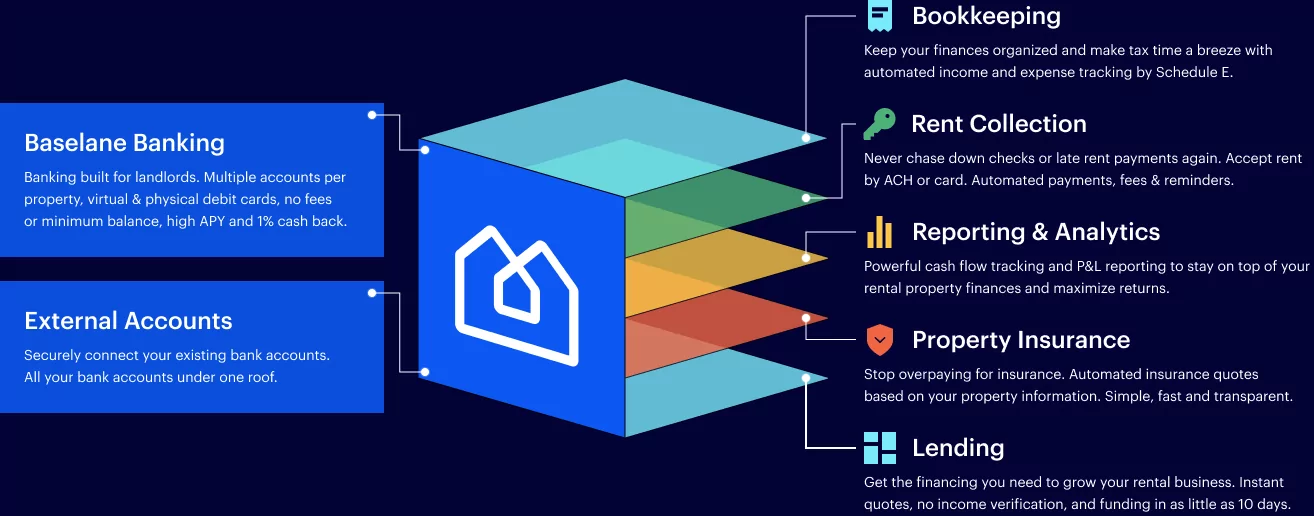


Why Landlords choose Baselane for Rent Collection
(Cash, Check, Zelle, Venmo)
ACH (free), Debit/Credit (2.99% fee)
Manual payment via cash/check; Some platforms only allow credit card with 3% fee
Venmo & Zelle limited at $2,000/day
Thousands of Happy Customers
“I love the automation of Baselane’s rent collection offering. It’s so easy to use and saves me the hassle of chasing after tenants each month for rent payments!”

“I love collecting rent on Baselane. I previously used Zelle, but couldn’t collect rent directly into business accounts. I’ve solved this problem with Baselane!”

“Setting up the rent collection on Baselane was so smooth! I’m a first time landlord and didn’t know where to start but I found Baselane and the rest is history!”

Actual results vary by customer