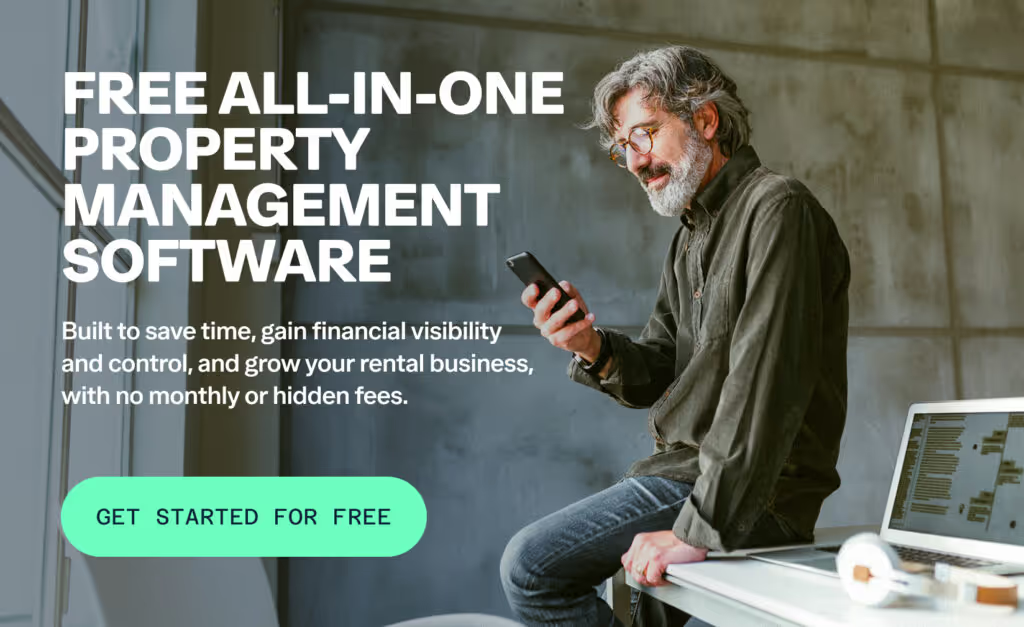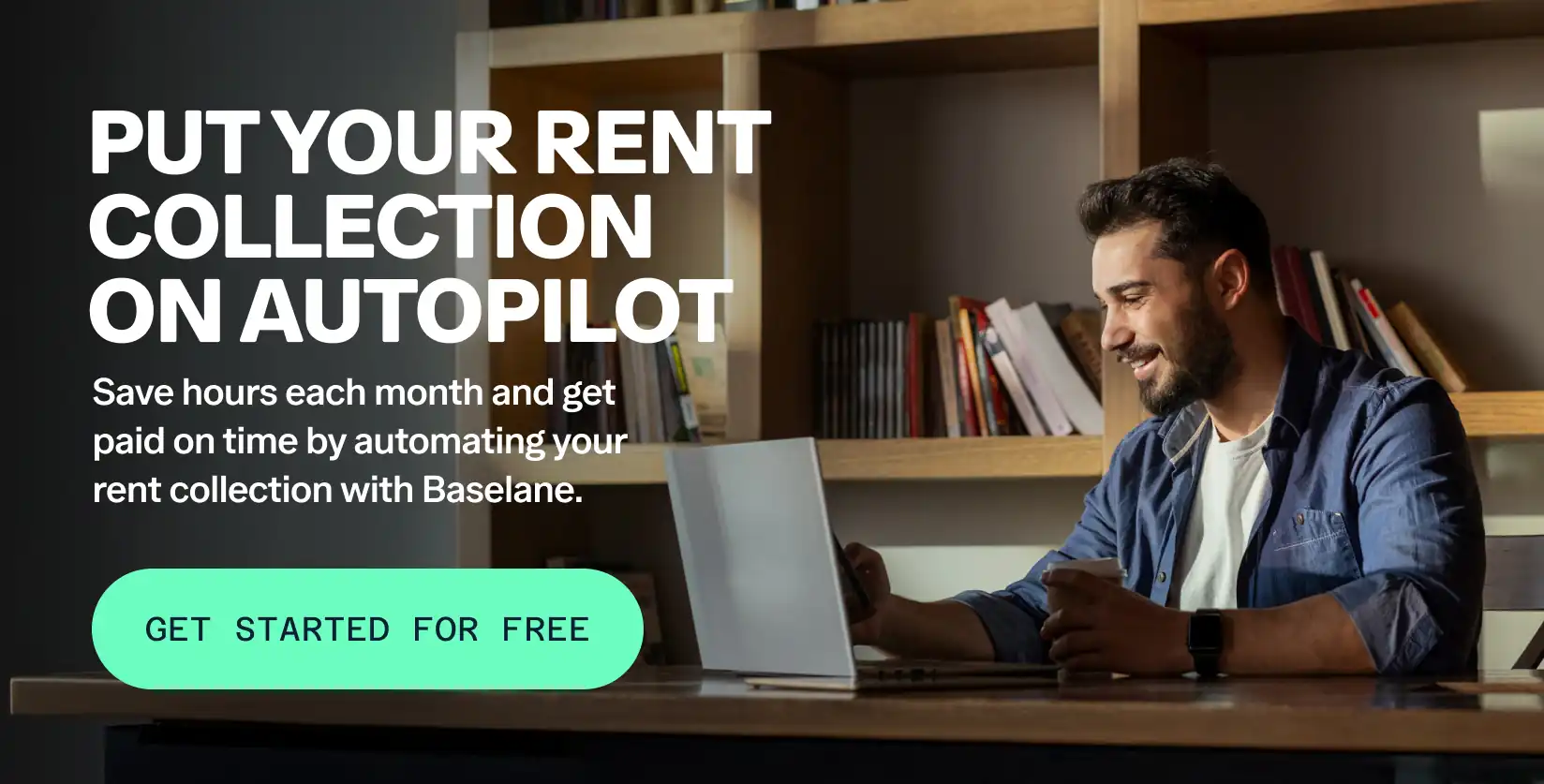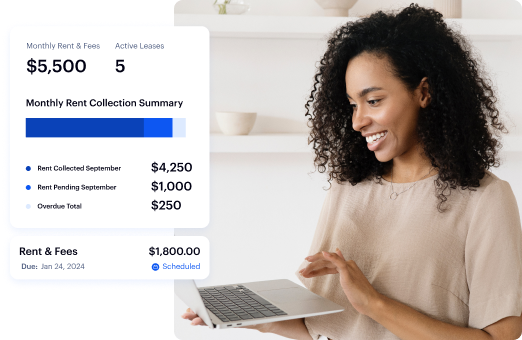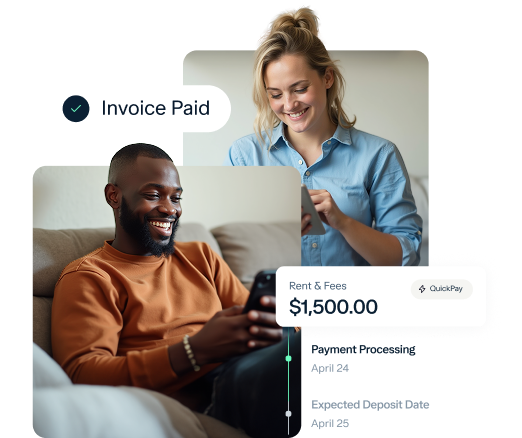A simple spreadsheet or general accounting tool may have managed your first property, but that basic solution becomes a burden as your portfolio scales.
You're left spending hours manually exporting data, reconciling accounts, and trying to match transactions to Schedule E categories. If you've hit that ceiling, the tool is failing your specialized needs.
To break free from this manual work, you need property management accounting software—a dedicated system that automatically generates your audit-ready financials, letting you focus on scaling, not spreadsheets.
In this guide, we share top software that’ll help you simplify accounting and help you reclaim your time.
Key takeaways
- Software built specifically for real estate investors is superior to general accounting tools like QuickBooks or Xero because it includes built-in features like Schedule E categorization and property-specific reporting.
- Choose a solution that can handle unlimited properties, multiple entities, and team access (like for your accountant) so you never have to switch software as your portfolio grows.
- The best solution is an integrated platform that combines banking, rent collection, and bookkeeping, eliminating manual data entry and third-party software costs.
General accounting software vs. dedicated property management solution
Before we dive into the software discussion, it’s pivotal to understand why relying on general accounting tools like QuickBooks and Xero might be holding you back. These tools are built for general businesses (like a bakery or a consulting firm), not the complex, property-centric accounting for rental properties.
The core issue is lack of specialization. General software lacks built-in Schedule E categories, relies on a generic Chart of Accounts, and requires costly, error-prone third-party integrations for key workflows like rent collection. With QuickBooks or Xero, you are constantly fighting the tool, forcing it to do real estate tasks—essentially creating more manual work for yourself.
A dedicated property management solution with built-in accounting features solves this. Here’s a clear view of how these solutions compare:
Benefits of using dedicated accounting software of property management
Moving from a traditional accounting platform to a specialized property management solution saves you time and brings clarity you need to analyze and manage rental property finances. Here’s why these software wins:
- Tag each transaction to Schedule E categories, reducing manual categorization and ensuring you capture every deduction for tax time.
- Easily separate funds with individual ledgers for each property and entity, solving the messy problem of commingled funds.
- Instantly generate detailed property-level reports (P&L, Cash Flow) without complex workarounds, giving you clarity and control over where your portfolio is making or losing money.
- Integrate with banking and rent collection means income and expenses are recorded instantly and accurately, freeing you from hours of manual reconciliation and spreadsheet chaos.
Key features to look for in an accounting software
When you're evaluating options, prioritize tools that minimize manual labor and maximize financial clarity.
- Automated bookkeeping & categorization: The tool should automatically sync bank and credit card transactions and categorize them based on Schedule E categories.
- Property and unit tagging: To properly analyze performance and manage taxes, check if the software automatically tags each transaction to its corresponding property and unit.
- Built-in reporting: Look for access to key real estate-specific reports, such as:
- Income Statements
- Net Cash Flow Statements
- Schedule E Reports
- Property-Level Performance Dashboards
- Digital receipt & document capture: The platform should allow you to capture receipts on the go and link them directly to the related transaction, creating an auditable, tax-ready record.
- Integration with banking & rent collection: The software should include or integrate with your operating bank account and rent collection system.
6 best picks for property management accounting software
Baselane
Baselane is an integrated banking and bookkeeping software built for real estate investors and landlord. It helps you manage property-specific account, automate transactions tagging to the right property and Schedule-E category, and keep track of rent payments, saving you time and money spent on different tools to manage your property finances.
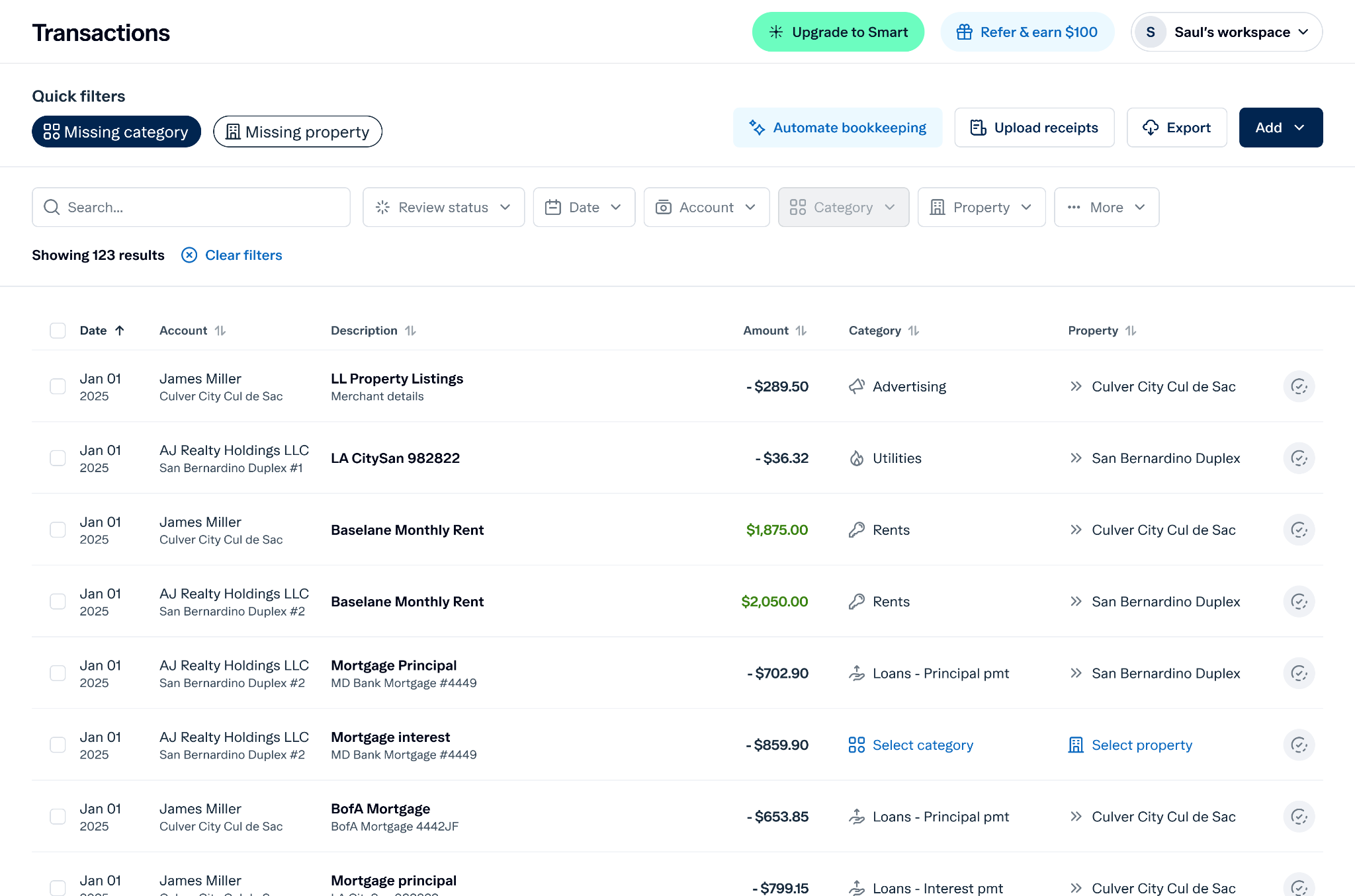
Key features
- AI-powered bookkeeping: Automatically imports, categorizes, and tags all transactions by property and to over 120 Schedule E categories, ensuring you never miss a rental property tax deduction.
- Integrated banking: Offers unlimited checking and high-yield savings accounts per property and for security deposits, providing clear separation of funds and preventing commingling without extra fees.
- Automated rent collection: Sync rent payments collected through the platform directly into your accounts, auto-tagging them as income and removing the need for third-party rent apps.
- Real-time cash flow & reporting: Provides instant P&L statements, Net Cash Flow reports, rent roll and a consolidated ledger of all banking activity.

Pros and cons
- Pros:
- No minimum balance requirements.
- Truly all-in-one solution with integrated banking unlike other software on this list.
- High APY on deposits and cash back rewards.
- Cons: No mobile app (currently under development).
I've been using Baselane for over a year, for all of my banking and accounting in my midterm rental business. I love that I can do banking and accounting in one step, in one account. I have also used the rent collection feature, which simplifies the process even further. With the number of transactions in my business for each property, a solution like Baselane is a must. ~ Jillyan MacMorris
Pricing
Baselane Core is free for all landlords and gives access to all the core features you need to run your rental business and manage finances. The Smart plan is $20/month and offers shared access, custom auto-tagging rules, auto-receipt match, and 2-day rent deposits.
Buildium
Buildium is a property management software that offers integrated accounting tools. It helps mid to large scale investors manage multiple units while keeping track of each property’s cash flow—mortgage payments, rent collection, and deposits.
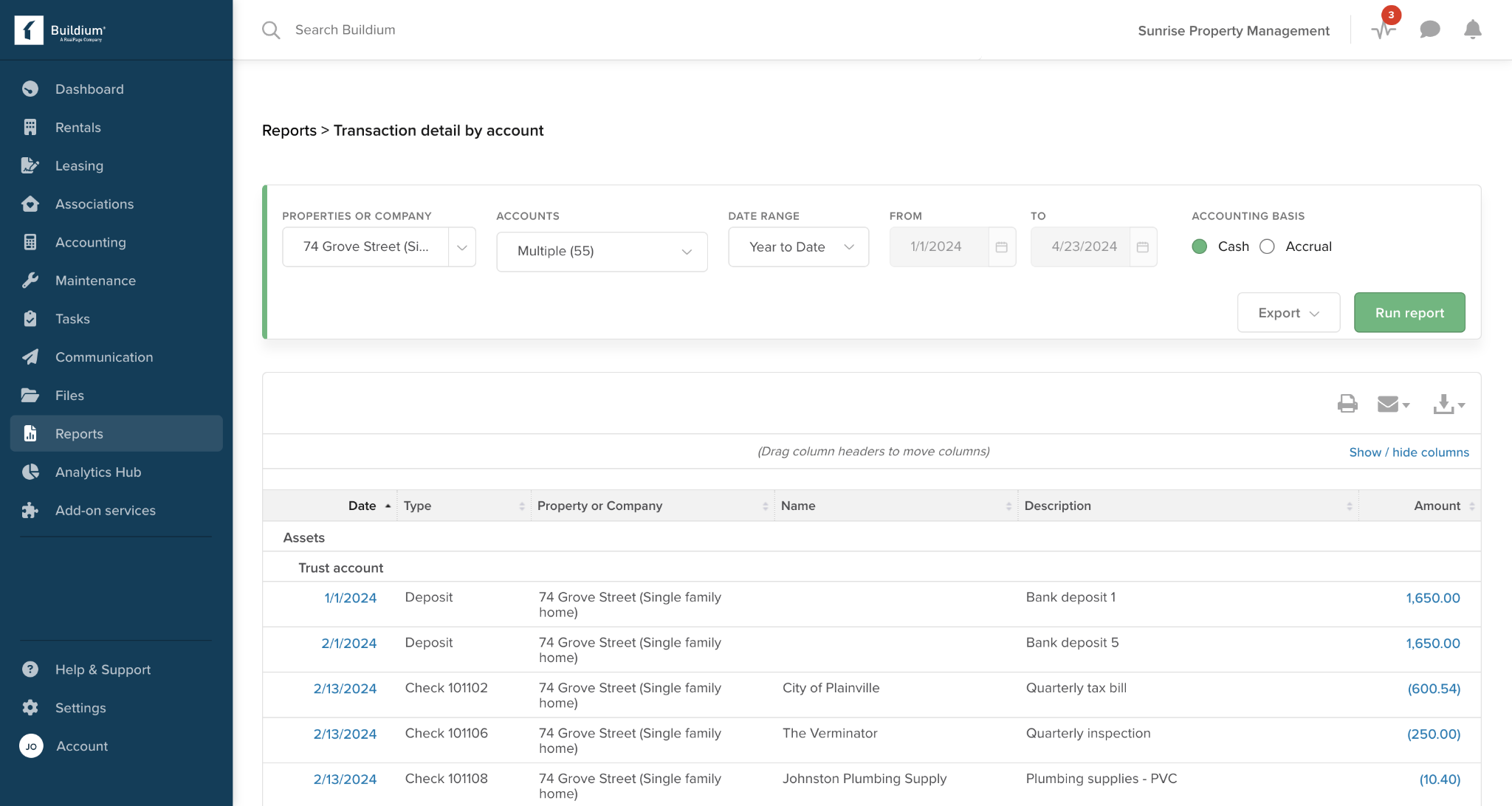
Key features
- Double-entry accounting features, including accounts payable and receivable, necessary for professional property management.
- Reconciliation tools to match bank statements with the software's ledger, reducing accounting errors.
- e-filing of 1099 forms, simplifying tax preparation for vendor payments.
Pros and cons
- Pros
- Comprehensive all-in-one management suite.
- Highly scalable for large and growing portfolios.
- Cons
- High starting price and tiered pricing that scales up rapidly.
- Features can be overwhelming for smaller, hands-on landlords.
Pricing
Buildium pricing is tiered and scales by unit count: Essential starts at $58 per month, Growth at $174 per month, and Premium at $365 per month. Optional add-ons may incur extra fees.
TenantCloud
TenantCloud is a user-friendly and cost-effective property management platform that offers essential accounting functions as part of its core offering. It is geared toward smaller to mid-sized landlords who need a basic, all-in-one system for a reasonable price, providing the necessary tools to streamline payments and expense tracking without excessive complexity.

Key features
- Income and expenses categorization, but may require more manual setup.
- Tracks rent payments, partial payments, and late fees.
- Generate basic owner statements for landlords managing on behalf of an entity or partner.
Pros and cons
- Pros
- Supports multiple landlord bank accounts on paid plans.
- Offers a dedicated tenant portal for payments and requests.
- Cons
- Payment processing is often slow, sometimes taking up to seven days.
Pricing
Starts at $16.50/mo with a 14-day free trial.
DoorLoop
DoorLoop is a property management software that helps you market, lease, operate, and manage your rental properties. It offers a range of accounting features to help you track property’s finances and analyze your cash flow.
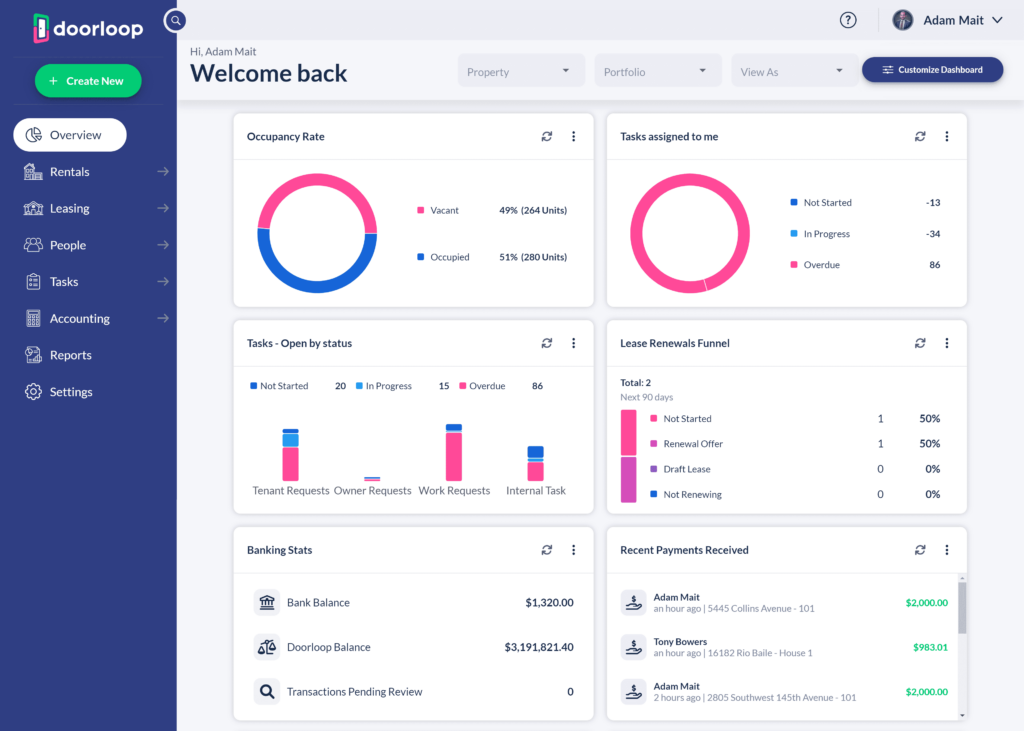
Key features
- Supports accounts payable and receivable, budgeting, and comprehensive financial reports.
- Bank account sync and reconciliation to easily match bank transactions with the software's ledger.
- Manage tenant requests to vendor payments, ensuring maintenance expenses are accurately tracked in the books.
Pros and cons
- Pros
- Dedicated owner portal for financial tracking.
- Strong focus on automation, including rent collection.
- Cons
- High starting price of $69/mo with no free trial options.
- Pricing is complex and scales rapidly based on the number of units.
Pricing
Unit-based pricing starting at $69/mo for 10 units. There is no free plan or trial offered.
AppFolio
AppFolio is a property management platform built primarily for property and investment managers with substantial, often mixed (commercial, residential, student) portfolios of 50+ units. Its accounting features are advanced and machine-driven to handle high transaction volumes and complex financial workflows.

Key features
- Offers advanced budgeting, bill approvals and smart bill management.
- Provides detailed property-level insights and analysis.
- Supports multiple payment methods including ACH, wire transfers, and cards.
Pros and cons
- Pros
- Robust features for complex and large-scale operations
pricing is transparent and affordable per unit for mid-tier needs; strong focus on automation and AI.
- Cons
- Minimum 50 units needed to use the software. Not ideal for small-scale investors
- Steep learning curve due to customizations and flexibility of workflows.
Pricing
AppFolio pricing isd custom based on the number of units you manage. There’s also a minimum monthly spend that usually requires 50+ units.
Rent Manager
Rent Manager is a long-standing property management software known for its customizability, and helps you handle any type of commercial or residential property. It offers integrated accounting helping you with bill payments, vendor management, and budgeting.
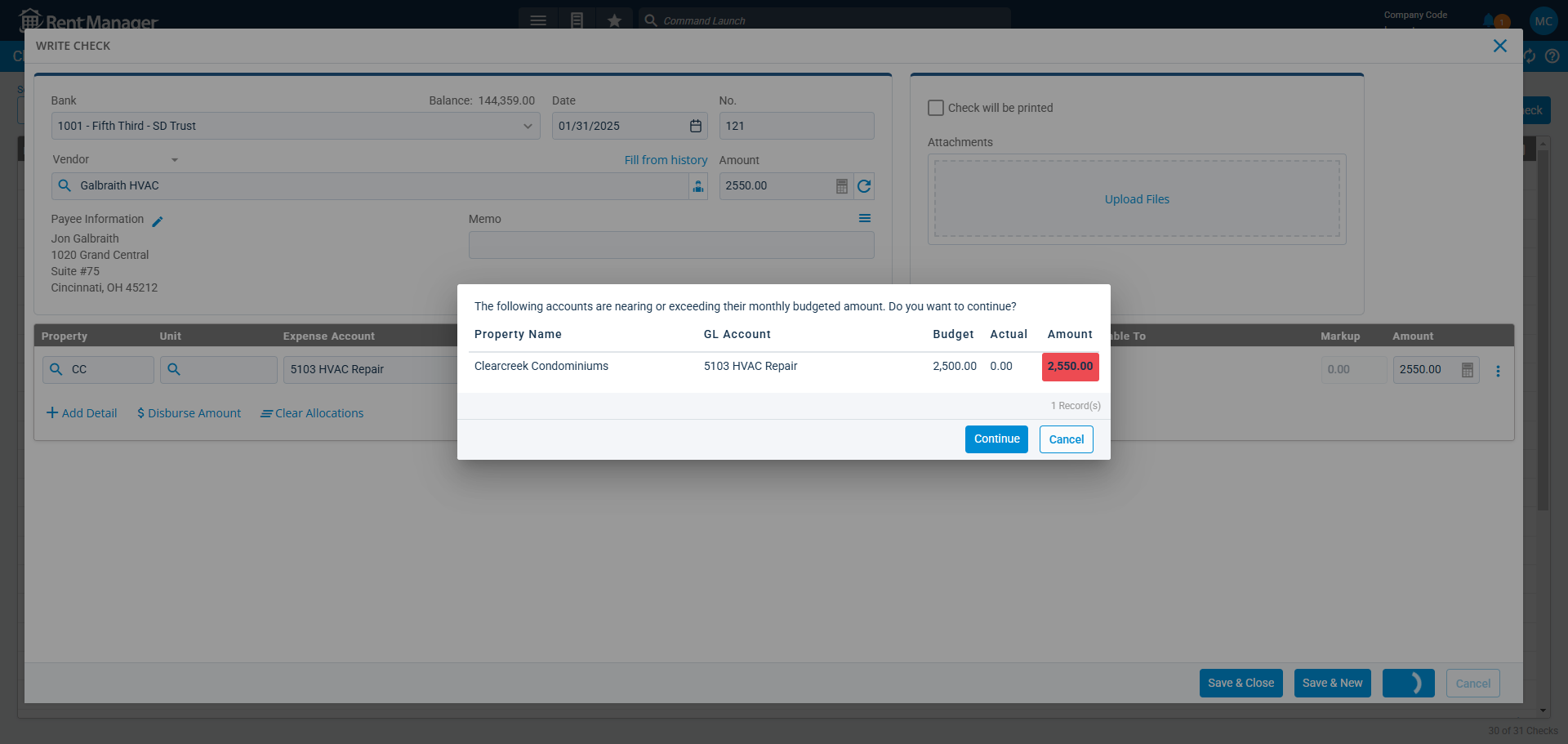
Key features
- Offers a full suite of accounting tools, including automated rent collection, budgeting, vendor management, and bank syncing.
- Provides an expansive library of built-in financial and property reports.
- Customizable with an Open API, allowing landlords to integrate with over 170 other service providers for a tailor-made system.
- Offers built-in vendor management with no-cost electronic payments to vendors.
Pros and cons
- Pros:
- Highly flexible and customizable.
- Supports diverse property types (mixed-use, commercial, residential).
- Cons
- Pricing requires a minimum commitment that makes it less accessible to small, beginner landlords
- The extensive feature set can lead to a steeper learning curve.
Pricing
Rent Manager offers custom plan based on the features you need and your portfolio size.
Expert tips to pick the right solution based on your portfolio size
Choosing the right real estate accounting software ensures you gain the clarity and control needed to successfully scale your portfolio. Your needs fundamentally change as your unit count grows.
For the new or small landlord (1-4 units):
Start with a platform that is free or low-cost and built specifically for real estate, like Baselane or TenantCloud. Look for mandatory features like automated bank sync and Schedule E categorization to avoid tax headaches later. Avoid paying for large, complex enterprise software like AppFolio or Rent Manager.
For the growing landlord (5-25 units):
Prioritize a unified platform (like Baselane or DoorLoop's Pro tier) that seamlessly integrates banking, rent collection, and bookkeeping. Look for features like unlimited accounts to organize funds by property/LLC and advanced reporting to analyze per-door performance.
For the established investor (25+ units):
Consider highly configurable platforms like Rent Manager or the upper tiers of DoorLoop or AppFolio. At this stage, you may prioritize integration with external accounting software like QuickBooks for your CPA.
Manage your property accounts with Baselane
If you're ready to stop drowning in manual bookkeeping and spend your weekends growing your portfolio instead of struggling with spreadsheets, it’s time to move to an integrated financial platform.
Baselane is the best platform that brings your property banking, rent collection, and automated bookkeeping under one roof. Our system instantly auto-tags all income and expenses by property and Schedule E category, keeps funds in a dedicated property account, and automates rent payments.
Simplify your taxes, save hours every month, and start banking like an expert. Get started with Baselane for free today.
FAQs
What is property management accounting software?
Property management accounting software` is a specialized tool designed to handle the unique financial needs of real estate investors and landlords. It combines features like online rent collection, expense tracking, and property-level financial reporting into a single platform. This helps automate bookkeeping, simplify tax preparation, and provide clear insights into portfolio performance.
How much does property management accounting software cost?
The cost varies widely based on features and portfolio size. Some platforms, like Baselane and Innago, offer robust free plans ideal for small to mid-sized landlords. Other solutions, such as Buildium or AppFolio, operate on a tiered subscription model, with prices starting around $50 per month and increasing for larger portfolios or more advanced features.
Is it better to use a dedicated platform or a generic tool like QuickBooks?
For portfolios with more than one or two properties, a dedicated platform is almost always better. While QuickBooks is a powerful general accounting tool, it lacks essential, property-specific features like tenant portals, rent rolls, and automated Schedule E reports. A specialized platform is a superior quickbooks alternative because it's built to handle the entire rental management lifecycle, saving time and reducing errors.
.jpg)