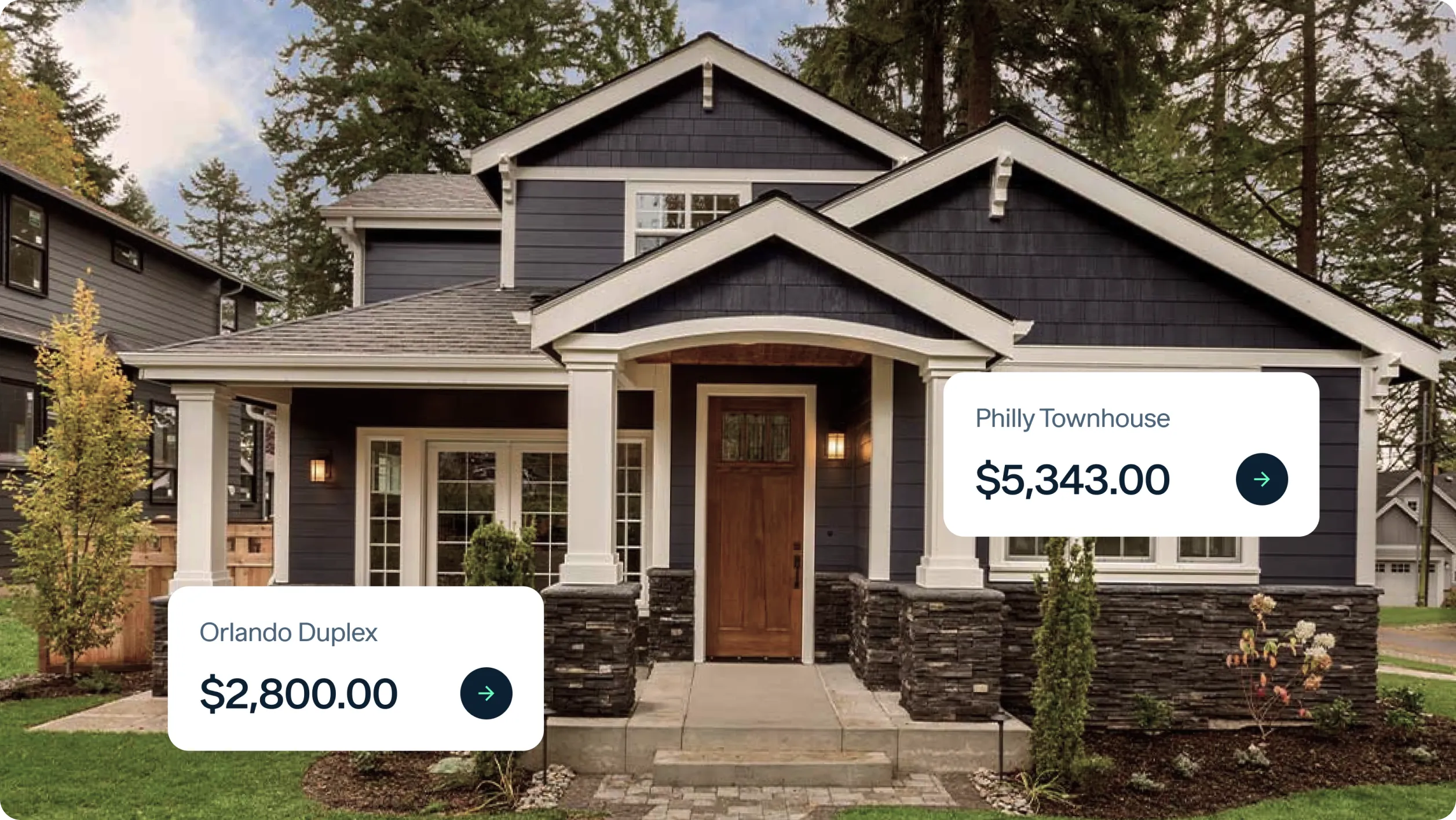As a landlord or property manager, navigating rent collection can often feel like a juggling act. Traditional paper checks can introduce delays and manual processing, consuming valuable time.
Fortunately, modern financial platforms offer efficient digital solutions for how to deposit an eCheck for rent payments without printing. This shift helps streamline your operations, providing more clarity and control over your rental finances.
Key takeaways
- eChecks offer a digital alternative to paper checks for rent payments.
- Mobile banking apps and online portals allow for digital eCheck deposits without printing.
- Digital deposits reduce processing time, minimize fraud risk, and improve efficiency for landlords.
- Most eCheck deposits are processed within 1 to 3 business days, similar to paper checks.
- Dedicated rent payment platforms simplify the entire eCheck process, from tenant payment to landlord deposit.
What is an eCheck and how does it work for rent?
An eCheck, or electronic check, is a digital payment drawn directly from a tenant's bank account. This method operates similarly to a traditional paper check but exists entirely in an electronic format. For landlords, eChecks provide a paperless way to receive rent payments, reducing the need for physical handling.
When a tenant pays rent via an eCheck, they authorize a direct debit from their bank account. This authorization typically includes their bank name, account number, and ACH routing number.
These details are then used to process the payment through the Automated Clearing House (ACH) network. If you want to learn more about the underlying technology, check out our guide on what ACH banking is.
This digital process eliminates the need for tenants to write physical checks and for landlords to physically deposit them. It represents a significant step towards modernizing rent collection and financial management. You can explore a deeper comparison between digital and traditional methods by reviewing ACH vs checks for rental payments.
Benefits of depositing an eCheck without printing
Depositing an eCheck without printing offers numerous advantages for landlords, enhancing both efficiency and financial clarity. This digital approach saves time and reduces administrative burdens associated with traditional paper checks.
One major benefit is the speed of deposit, as eChecks can be initiated and often processed faster than physical checks. eChecks can be deposited without printing by using a bank’s mobile app or online banking portals. This accelerates cash flow, ensuring rent payments hit your account sooner.
Some banking apps support instant eCheck deposit, and some charge a fee for it.
Digital eCheck deposits also significantly reduce the risk of fraud and errors. The electronic nature of the transaction means fewer opportunities for checks to be lost, stolen, or altered. This increased security protects your rental income and financial assets.
Furthermore, moving away from paper-based transactions supports better record-keeping and financial management. All transaction details are recorded digitally, simplifying bookkeeping and reconciliation for your rental properties. This makes managing your accounts and preparing for tax season much easier.
How can landlords deposit an eCheck digitally?
Depositing an eCheck for rent payments without printing is a straightforward process, primarily leveraging modern banking technology. Most landlords can use their existing banking services to facilitate these digital deposits. The key is to choose the method that best fits your workflow and your bank’s offerings.
Using mobile apps is often the easiest way to submit an eCheck, especially for landlords who want to avoid manual steps.
These digital methods are designed to be convenient and secure, moving away from the need for physical trips to the bank. They allow you to manage your rental income more efficiently, often directly from your computer or mobile device. Landlords looking to simplify receiving payments should also explore methods for how to receive ACH payments into bank accounts.
For tenants using ACH, most platforms allow them to send ACH payments online directly to their linked bank accounts, skipping paper checks entirely.
Using mobile banking apps
Mobile banking apps are among the most popular ways to deposit an eCheck digitally. Many major banks offer intuitive "snap and submit" eCheck deposit features directly through their mobile applications. This process typically involves a few simple steps.
First, you would log into your bank’s mobile app using your secure credentials. Next, navigate to the mobile deposit section, often labeled "Deposit Checks" or similar. The app will then prompt you to take clear photos of the front and back of the eCheck, ensuring all corners and information are visible.
After capturing the images, you will verify the deposit amount and select the account where you want the funds deposited. Once confirmed, the eCheck is submitted electronically to your bank for processing. This method offers unparalleled convenience, allowing you to deposit rent payments from anywhere with an internet connection.
Many landlords also use US Bank eCheck deposit through the mobile app or online portal to submit rent payments without printing.
Leveraging online banking portals
Online banking portals also offer a robust way to deposit eChecks online without the need for printing. This method is ideal for landlords who prefer managing their finances from a computer rather than a mobile device.
An online bank eCheck deposit provides a convenient way to handle rent payments from your desktop.
To deposit via an online portal, you typically log into your bank's website. You then navigate to a section for online deposits or eCheck processing. Here, you would likely enter the eCheck details manually, such as the amount, routing number, and account number.
Some advanced online banking systems might allow for uploading a digital image of the eCheck directly. After entering and verifying all necessary information, you submit the eCheck for processing.
This method provides a secure and detailed way to handle rent payment deposits, integrating directly with your online banking experience.
Exploring ATM deposits for electronic checks
While less common for purely "eChecks" that originate without a physical form, some advanced ATMs can facilitate electronic check processing. These machines often offer options to scan a digital code or use specific banking card features.
However, for most eChecks, which are purely electronic, direct ATM deposits are not the primary method. ATMs are generally designed for depositing physical checks or cash. As such, mobile banking apps and online portals remain the most prevalent and effective ways to deposit eChecks without printing.
It is important to check with your specific bank if it offers any such specialized ATM functionality for eChecks. For now, landlords should primarily rely on online and mobile methods for true paperless eCheck deposits. These digital banking options help take back time and gain clarity over your finances.
In-person bank branch deposits
Sometimes you may still need to visit your bank branch to deposit an eCheck, either if digital methods do not work or if you prefer in-person service. Before you go, check with your bank because some require a printed copy while others accept digital confirmation.
How to deposit an eCheck in-person
- Print the eCheck provided by your tenant or payment platform, if required.
- Bring the printed eCheck along with your ID and account details.
- Hand it to the bank teller, who will process it like a regular paper check.
This is the standard method if your bank does not support digital eCheck deposits.
How to deposit an eCheck without printing
- Bring the eCheck’s confirmation (on your phone).
- Present the confirmation to the bank teller for verification.
- The teller will enter the details into their system and complete the deposit.
This option gives you flexibility when your bank allows digital confirmation instead of requiring a physical print.
What are standard eCheck deposit limits and processing times?
Understanding the eCheck deposit limits and processing times for eChecks is crucial for effective cash flow management. These factors can vary based on your financial institution and account type. Landlords need to be aware of these details to anticipate when rent payments will clear.
Deposit limits typically range from $2,500 to $10,000 per day on mobile banking apps, depending on your bank and account. For higher-value rent payments, you might need to make multiple deposits or use a different method. Always check with your specific bank for their precise daily and weekly limits.
Regarding processing times, most banks process eCheck deposits in 1 to 3 business days, similar to paper checks, as noted by both HighRadius and GetPayment. While the initiation is instant, the funds generally take a few business days to fully clear and become available in your account.
This timeline helps you plan for expenses and disbursements for your rental properties.
How can you ensure security for digital eCheck deposits?
Security is paramount when handling financial transactions, especially rent payments. When depositing eChecks digitally, several best practices can help safeguard your funds and personal information. Prioritizing security helps you maintain clarity and control over your finances.
Always use secure, encrypted channels when accessing your mobile banking app or online portal. Ensure your devices are protected with strong passwords, biometric authentication, and up-to-date antivirus software. Public Wi-Fi networks should be avoided for financial transactions due to potential security risks.
Verify the legitimacy of the eCheck before initiating the deposit. Confirm that the tenant's details and the amount match your records. If anything seems suspicious, contact your tenant directly through a trusted channel to confirm the payment. For managing your accounts payable securely, especially when sending digital payments, consider reviewing ACH payables.
Regularly monitor your bank account statements for any unauthorized transactions. Keeping a clear record of ACH receivables helps landlords track incoming rent and stay organized during tax season.
A timely review of your finances can help you detect and address any discrepancies quickly. Utilizing banking solutions that offer detailed transaction histories and real-time alerts can further enhance your security posture.
Are newer technologies, such as QR codes, available for eCheck deposits?
The landscape of digital payments is constantly evolving, with new technologies emerging to enhance convenience and security. Landlords often wonder if features like QR codes are available for eCheck deposits, especially for rent payments. While most banks don’t currently let you deposit eCheck with a QR code, it may become more common as fintech evolves.
Some payment systems and apps allow for QR code generation to facilitate payments, but these are typically for direct transfers rather than depositing an eCheck.
Mobile capture technology, where a payment stub or invoice is scanned, is more common in various financial applications. This allows for automated data entry and streamlines payment processing.
Platforms that streamline eCheck rent payments
For landlords seeking to fully embrace digital rent collection, dedicated platforms offer comprehensive solutions that go beyond basic eCheck deposits. These platforms integrate payment processing with other property management tools, creating a seamless experience. Utilizing such tools can significantly help landlords take back time.
Many of these platforms allow tenants to pay rent directly via eCheck, eliminating the need for paper entirely. Some platforms let tenants pay rent with eChecks online, eliminating paper checks and streamlining landlord collections. This digital initiation ensures a smooth flow of funds from tenant to landlord.
Baselane, for instance, provides a banking platform specifically designed for landlords that simplifies rent collection. Its automated rent collection features allow tenants to set up auto-pay, making rent payments reliable and on time. It also manages automated invoices, reminders, and late fees, significantly reducing manual effort.
Baselane also offers flexible rent collection and the ability for tenants to use a split rent payment app. This helps you gain clarity and control, while also enabling you to grow passive income by optimizing your operations.
Some property management rent collection software also includes features like auto-pay, tenant portals, and late fee automation to reduce manual work.
Essential landlord practices for managing digital rent payments
Implementing digital eCheck deposits for rent payments is only one part of a comprehensive financial strategy. Landlords can further optimize their operations by adopting key practices that enhance organization, control, and efficiency. These practices contribute to a more professional and profitable rental business.
First, maintaining a separate bank account for your rental property business is crucial. This separates personal finances from business income and expenses, simplifying bookkeeping and tax preparation. You can learn more about setting up a landlord bank account and the benefits it offers.
If you’re wondering whether having separate accounts is smart, it’s worth exploring whether multiple bank accounts are good or bad for property-level cash flow tracking.
Consider using a banking solution that allows for setting up multiple bank accounts for rentals or provides a bank account with multiple sub-accounts. This enables you to segregate funds for each property, security deposits, and operating expenses, offering granular financial control.
Baselane allows you to create unlimited checking and savings accounts for each property with automated property tagging. Such detailed organization provides a clear view of your cash flow and expenses. You can also explore the advantages of a bank account with multiple cards for managing property-specific spending.
Implementing dual authorization for larger transactions can add an extra layer of security, especially for property managers or those with partners. This ensures that significant outflows of funds require approval from two individuals, minimizing financial risk. Additionally, for managing tenant funds, understanding how to manage multiple security deposits securely is vital.
Leveraging integrated bookkeeping features that automatically categorize transactions from eCheck deposits and other sources is also essential.
Baselane’s bookkeeping tools auto-sync external bank account and card transactions and auto-tag them by property and Schedule E category. This automation saves considerable time and ensures accuracy for tax reporting. Baselane provides accurate reporting for smart decisions.
For landlords who also manage property taxes, leveraging a property tax management software can streamline financial oversight. Similarly, if you manage Homeowners Association (HOA) properties, an HOA accounting software can be invaluable. For those involved in property flipping, choosing the best accounting software for real estate flippers is critical for project financial management.
Bottom line
Embracing digital methods for how to deposit an eCheck without printing is a strategic move for any landlord. It offers unparalleled convenience, boosts security, and significantly streamlines your financial operations.
By leveraging mobile banking apps, online portals, and dedicated rent payment platforms, you can transform your rent collection process. This modernization helps you take back time, gain clarity and control over your finances, and ultimately grow your passive income.
Consider integrating a comprehensive solution, such as Baselane, to manage your rental property finances more effectively. Baselane combines banking, bookkeeping, and automated rent collection into one powerful platform, empowering you to make smarter decisions and focus on scaling your real estate business. Sign up with Baselane today to discover how easy managing your rental property finances can be.
FAQs
What is an eCheck deposit?
An eCheck deposit is the process of electronically receiving a rent payment that originated as a digital check. It bypasses the need for printing a physical check and uses digital methods for processing. This method provides a fast and secure way to transfer funds directly from a tenant's bank account to a landlord's.
How do I deposit an eCheck for rent payments without printing?
You can deposit an eCheck for rent payments without printing primarily through your bank's mobile app or online banking portal. Mobile apps allow you to take photos of the eCheck or its digital details, while online portals enable direct data entry and submission. Some rent payment systems also facilitate direct electronic deposits.
How long does an eCheck deposit take to clear?
Most eCheck deposits for rent payments take approximately 1 to 3 business days to process and clear. This timeframe is similar to that of traditional paper checks. While the initial submission is instant, the funds need time to move through the Automated Clearing House (ACH) network.
Are there deposit limits for eChecks?
Yes, banks typically impose daily deposit limits for eChecks, especially when using mobile banking apps. These limits often range from $2,500 to $10,000 per day, depending on your bank and account type. It is always best to check with your specific financial institution for their exact policies.
Can I email an eCheck for rent payments?
While you might receive eCheck details via email, the eCheck itself is not deposited by simply emailing it. The details from the eCheck need to be processed through a secure banking channel, such as a mobile app or online portal.


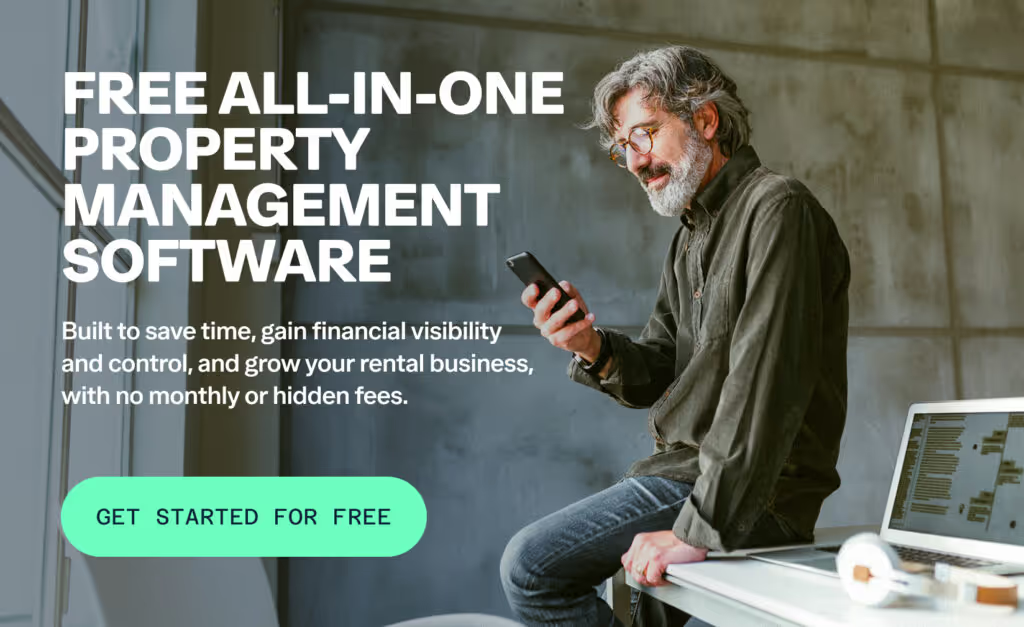
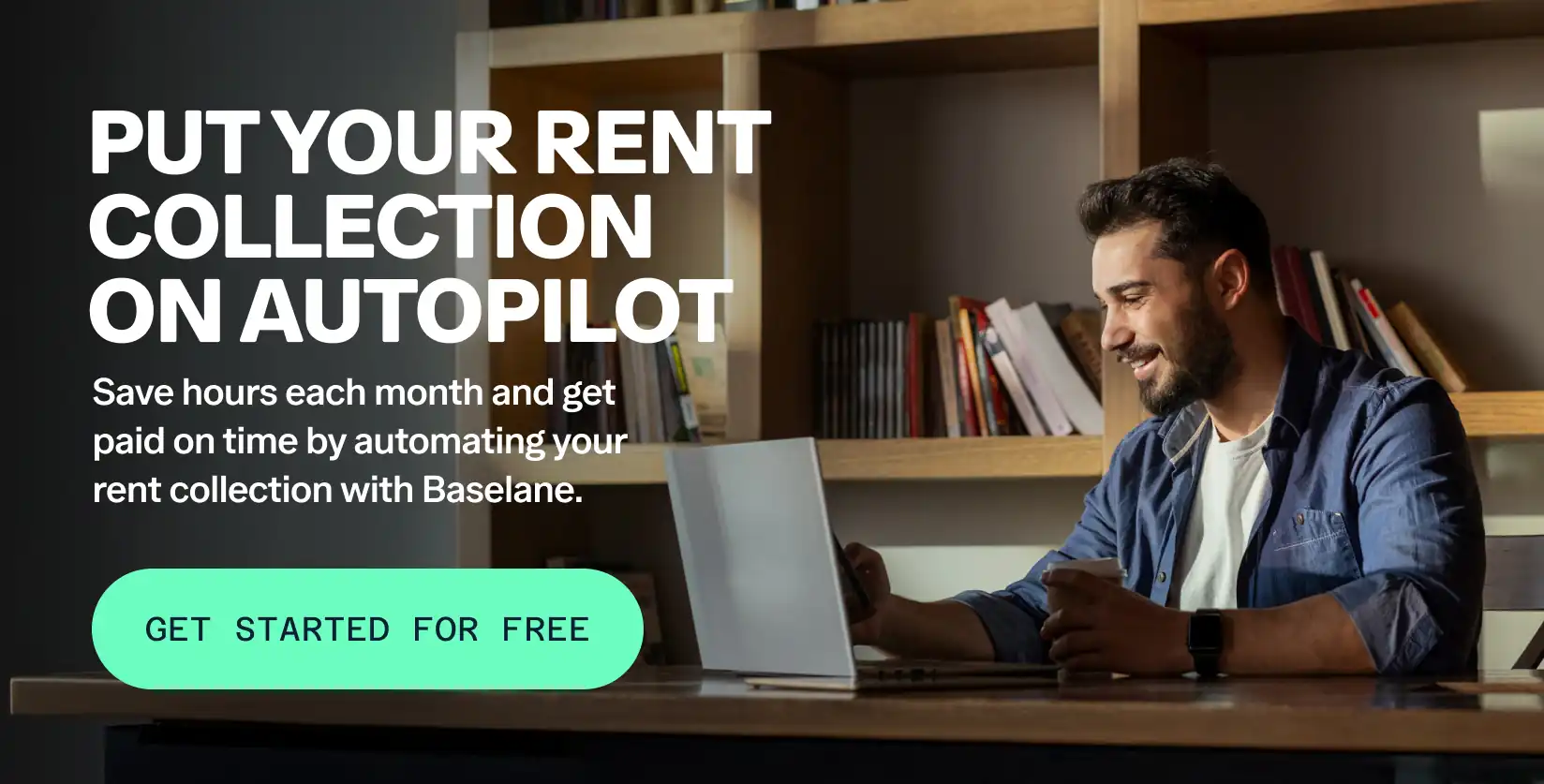


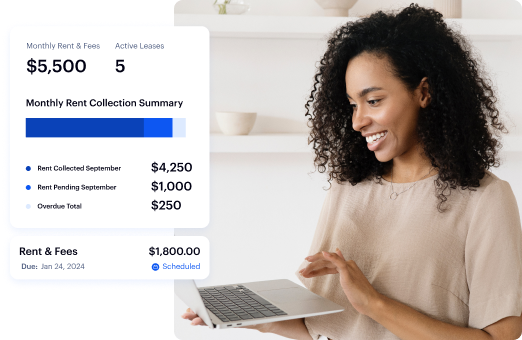
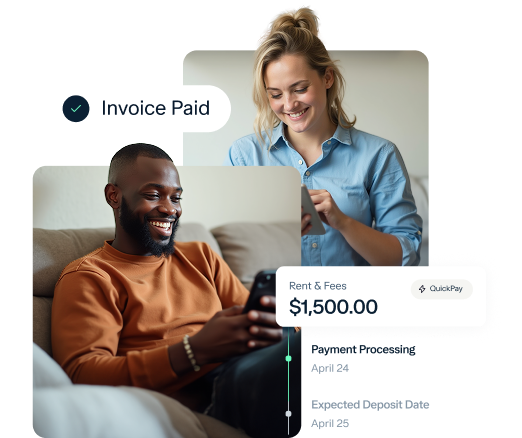




.jpg)