Paying bills is not exactly the part that makes landlords jump for joy. But it doesn’t have to be a headache.
Sure, you could write checks, set up card payments, or even wire money, but each method comes with its own friction: checks can get lost, cards often carry fees, and wires take time and extra effort. That’s where using ACH for bill payments shines.
With ACH, you can send money directly from your bank account to your vendors—mortgages, utilities, insurance, contractors—without worrying about missed deadlines or unnecessary fees.
Payments are secure, traceable, and easy to automate, so you can spend less time juggling transactions and more time focusing on your properties. In this guide, we’ll show you exactly how to send ACH payments online for all your landlord bills, helping you streamline your operations and never miss a payment again.
Key takeaways
- ACH bill payments are a low-cost, fast, and secure mode of payment for a landlord.
- ACH is best for one-off or recurring bill payments such as utilities, insurance, or mortgage payments.
- Compared to wire transfers or checks, ACH transfer fees are inexpensive—they can be as little as $0.10.
- Standard ACH processing time is 1-3 business days, but processing can be done on the same day when opting for instant services.
What is ACH bill payment for landlords?
An ACH bill payment is a way to send money electronically from your bank account directly to a vendor or service provider through the Automated Clearing House network.
ACH bill payments involve sending funds to pay property bills and obligations, including property taxes, utility bills, insurance premiums, maintenance contractors, property managers, or homeowner association (HOA) dues.
How ACH Payments Work
ACH payments operate as either debits or credits.
- ACH debit: The vendor or service provider pulls money from your ACH bank account, usually after you authorize it. Utilities and some property management fees often use this method
- ACH credit: You initiate the payment, sending funds directly to the vendor’s bank account.
Most ACH payments take one to three business days to process, depending on the bank and the vendor’s processing schedule.
Types of ACH payments
Benefits of using ACH for property bill payments
ACH benefits outweigh the minimal costs associated with the transactions.
- Low cost: ACH transactions are typically processed in batches, which makes them far more economical than credit cards or wire transfers, especially for recurring payments.
- Faster processing with same-day ACH: Unlike traditional checks that can take days to clear, ACH offers same-day processing options, ensuring your payments reach vendors quickly.
- Automation-friendly: Most banking and accounting platforms support scheduled ACH payments, allowing you to set recurring bills once and forget about them, reducing the risk of missed or late payments.
- Secure and regulated: ACH payments follow NACHA rules, ensuring strong security to protect your money and bank details.
- Clear, traceable records: When you pay with ACH online, every transaction generates a digital record, making it easier to reconcile accounts, track expenses, and prepare accurate financial statements for your properties.
Further reads: What is ACH direct deposit
How to make bill payments with ACH
Here’s a quick walkthrough of ACH setup for vendor bill payments.
Step 1: Collect payee information
Collect vendor legal name, routing number, account number, and account type (checking/savings) if the payments are recurring. Secure written permission for recurring debits/credits through your platform’s form.
Step 2: Choose your payment platform
There are three common paths to send landlord ACH payments.
- Bank bill pay (native): Great for simplicity. Log in, add payees, and send money with ACH. Downsides: limited approval workflows, weaker property-level reporting.
- Integrated landlord platform (Baselane): Banking + payments + bookkeeping. Strong categorization, property tagging, document storage, and recurring rules, all inside one ACH bill pay service. This is where ACH billing truly shines for landlords who want fewer tabs and stronger records.
- High-volume ACH billing services (Bills.com): If you manage multiple doors or process large vendor batches (e.g., during peak seasons), specialized ACH billing services offer bulk uploads, multi-approval features, and audit log capabilities.
To pick the right option, compare the cost associated with each method, Same-Day/instant availability, reconciliation experience, sub-accounts, user permissions, and fraud controls.
Step 3: Configure the payment
Enter the vendor info, invoice #, amount, and memo. Double-check this information before saving. If payments are recurring, schedule them in advance.
Step 4: Approve & schedule
Select the debit date based on your cash-flow calendar. If timing is critical, check for same-day ACH or the option to send an ACH payment instantly.
Step 5: Confirm & reconcile
After submission, confirm the transaction ID. When the payment posts, reconcile it in your books. Baselane, for example, automates bookkeeping so you never miss a deduction during tax season.
ACH common rejection codes and how to solve them
Your ACH payment may not go through for several reasons.
At the time of writing, the National Automated Clearing House Association (NACHA) has identified 85 reasons for this. You can find the entire list of ACH rejected codes here (Note: Not all of the rejection codes apply to the bill payment).
We'll discuss the three most common errors you may encounter and how to address them.
R01: Insufficient funds
The sender (you) doesn’t have sufficient funds in your account to initiate the transaction. Here are some quick fixes:
- Immediately deposit or transfer the necessary funds into the bank account used to send the payment.
- Once funds are confirmed, re-enter and resubmit the payment as a new ACH Credit transaction.
- Use bank alerts or accounting software features to monitor your cash flow and available balance before initiating large or batch payments to prevent future R01s.
R02: Account closed
The receiver’s (vendor) account has been closed. To solve this, do the following:
- Notify the vendor that their electronic payment has failed and request new, current bank account information (including Account Name, Account Number, and Routing Number).
- Update the vendor's profile in your property management software or banking system with the new information.
- Submit a new ACH Credit using the correct, updated banking details to complete the vendor payment.
R03: No account/Unable to locate account
The receiver’s (vendor) account number does not match an existing account. Take the following action to resolve this issue:
- Check the vendor's bank details against the original invoice or document they provided.
- Look for common typos or transposing of numbers.
- If no error is found on your side, contact the vendor to verbally confirm their exact Account Name, Account Number, and Routing Number. Ask them to send a voided check or a bank letter to confirm the details.
- Update the vendor profile in your payment system with the correct information. Submit a new ACH Credit immediately to ensure the vendor is paid on time.
ACH bill payment best practices
Here are our best practices for achieving operational excellence with ACH payments in your rental business.
Separate funds by expense type
Keeping all your funds in one account can make it difficult to see exactly where money is going, especially when managing multiple properties or vendors. So, create separate accounts for different types of expenses—for example, one for utilities, one for contractors, and one for taxes.
In Baselane, creating multiple checking or savings accounts assigned to a specific purpose is super easy. You can have one operating account and multiple sub-accounts to pay for different types of bills—utilities, maintenance, mortgage, and so on.
Automate recurring payments to save time
As your portfolio scales, so do your bills, and manually sending money to multiple vendors is a recipe for disaster. Always schedule payments to ensure bills are paid on time. Even better, if you’re not opting for same-day, schedule ACH auto payments 1-2 business days before the actual payment date to account for processing time and ensure timely payment to your vendor.
Baselane makes this even easier by allowing you to set recurring payments for mortgages, utilities, insurance, and contractors so you can “set it and forget it” with confidence.
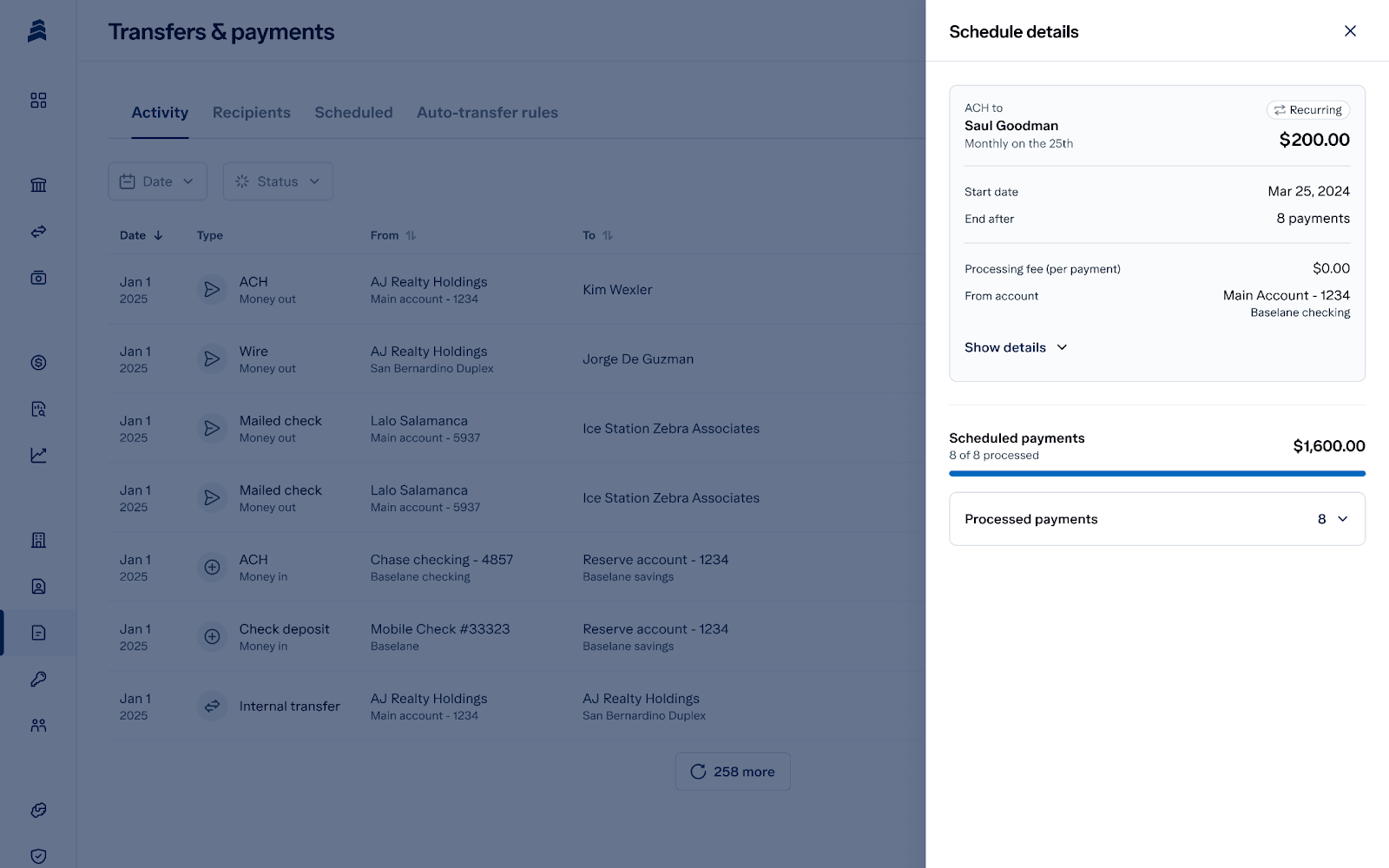
Reconcile and tag transactions religiously
Maintaining clear financial records is crucial for tax compliance, audits, and overall financial health.
With ACH payments, every transaction is digital, but manually logging each one can still be tedious. But, not with Baselane. It’s automated bookkeeping, automatically categorized and recorded, giving you an up-to-date ledger of all outgoing payments. This automation reduces errors, saves time, and ensures you always know exactly where your money is going.
Maintain vendor transparency
Vendors appreciate clear and consistent communication on payment cadence and cutoffs. Providing this transparency reduces support tickets and eliminates time-consuming rework for both sides.
- Share your payment calendar: Let your regular vendors and partners know your standard submission cutoffs and payment processing times.
- Keep all compliance documents handy: Save essential compliance documents like W-9 forms, Certificates of Insurance (COIs), and contracts right next to their payment profiles.
- Use consistent memos: The memo line is your best friend for clean bookkeeping. Always use a consistent format for internal tracking, such as: "123 Main St – Unit 2 – Leak Remediation – Inv #4471."
Pay vendors on time with Baselane
ACH is one of the best ways to make one-off or recurring payments, as it enables automated transactions and has extremely low processing fees.
To make this process even smoother and structured, use modern banking platforms that offer multiple bank accounts and built-in support for ACH payments. Baselane, for example, helps you tidy up your transactions, send or receive ACH payments, and track cash flow. Get started with Baselane today!
FAQs
How do I pay bills with ACH?
To pay bills with the automated clearing house payment system, use your bank portal or a landlord-focused ACH bill pay service. Add the payee, amount, and date, then submit. That’s the essence of how to pay with ACH.
Can I send money with ACH on the same day?
Yes, you can send money with ACH on the same day by paying additional processing fees. You can also choose to pay money via ACH instantly for even faster deposits.
What if an ACH payment fails?
Confirm routing/account numbers, check bank cutoffs, and resubmit. For persistent issues, contact support. If receivables slip, align disbursements with your calendar and review rent considered late and collect unpaid rent processes.
What are other bill payment methods for landlords?
Check our guide on ACH vs. direct deposit, ACH transfer vs. wire transfer, and eCheck vs. ACH to understand the differences and find if eCheck, wire transfers, or direct deposits are worth considering for paying bills.


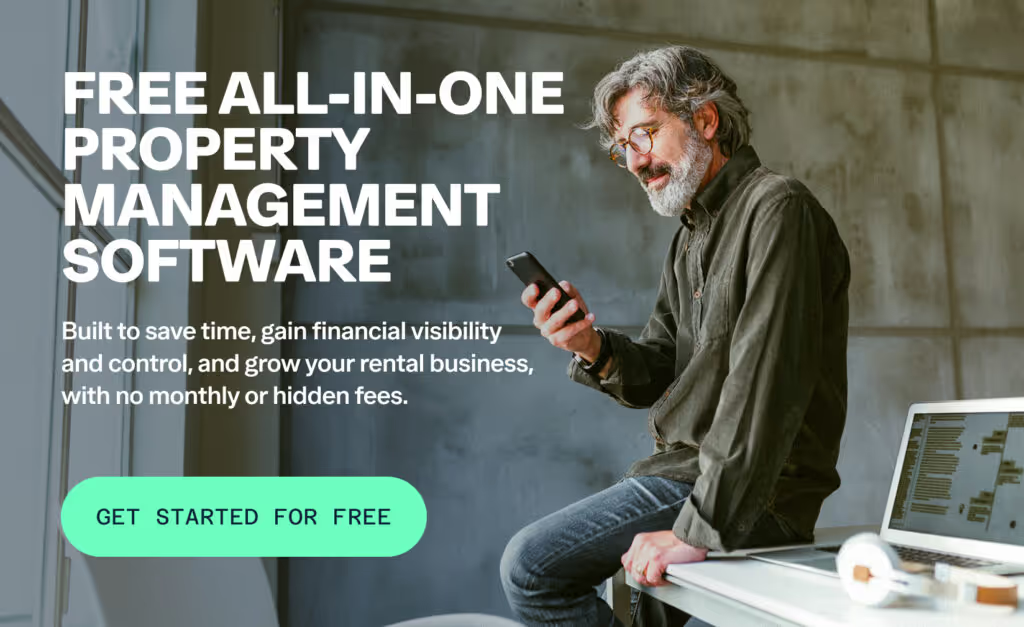
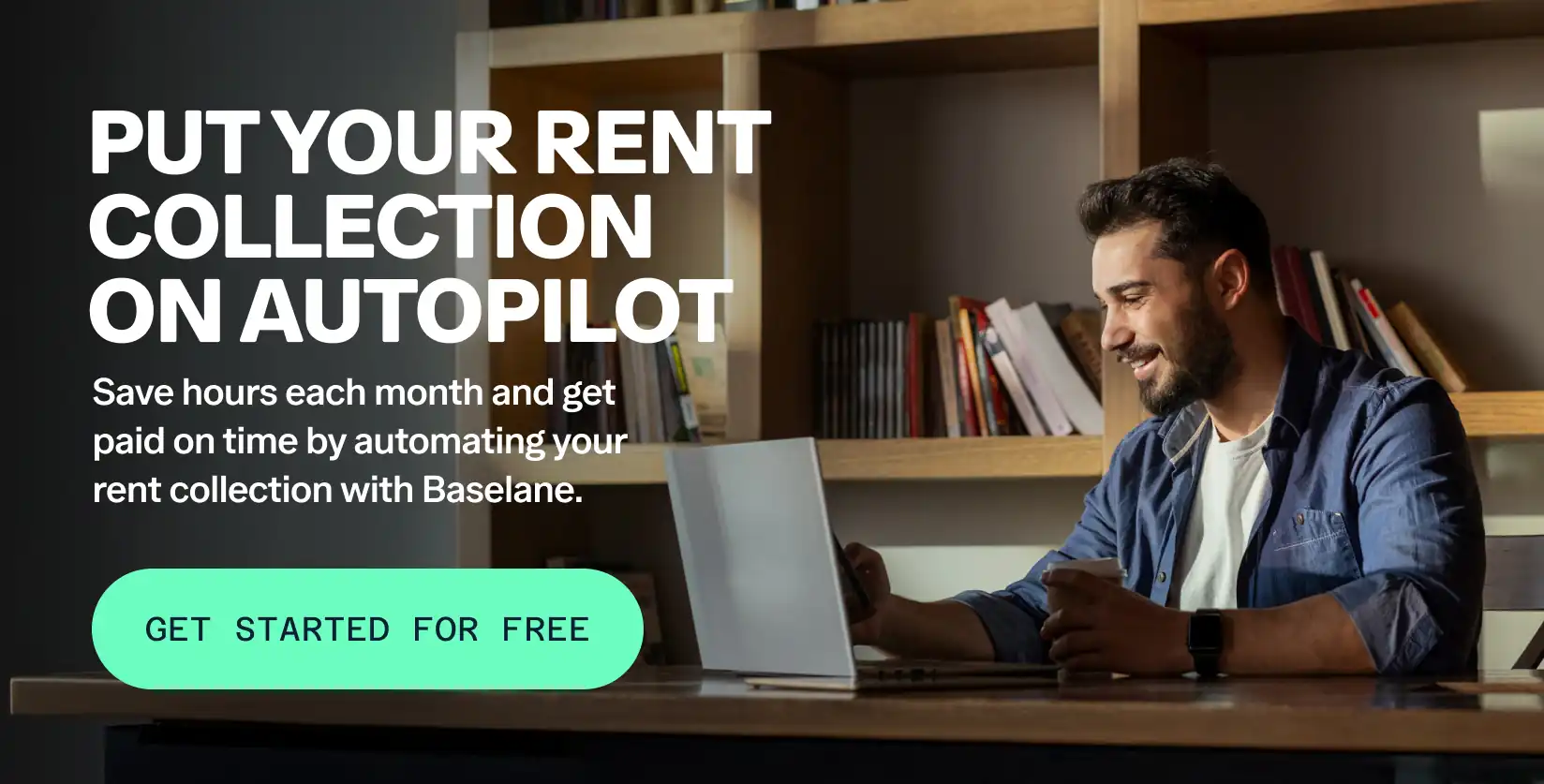


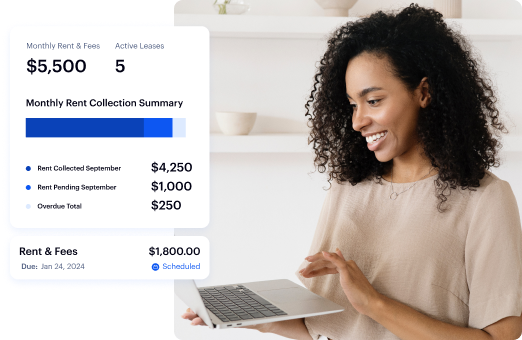
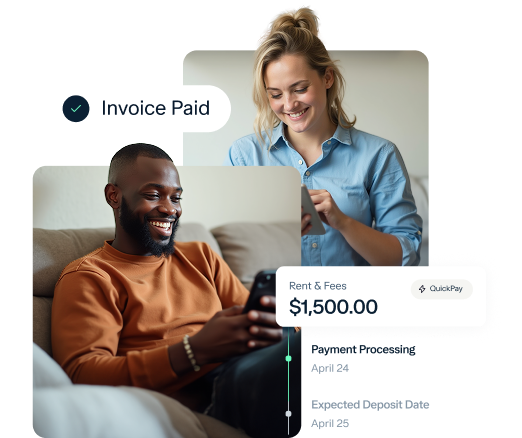






.jpg)


.jpg)