The way we pay bills and invoices has dramatically changed, moving from paper to powerful digital solutions. Electronic checks, or eChecks, offer a convenient and secure way to manage your financial obligations without the hassle of traditional paper checks. They simplify transactions for landlords, property managers, and business owners alike.
This comprehensive guide will walk you through how to write an eCheck for invoices or bill payments, covering the essential steps, considerations, and benefits from a payer's perspective. Understanding the automated clearing house (ACH) payment network is key to mastering this efficient payment method.
Key takeaways
- An eCheck is a digital version of a paper check, processed through the ACH network for efficient fund transfers.
- Required information includes the recipient's bank name, routing number, and account number.
- eChecks offer convenience, cost savings, and enhanced security compared to paper checks.
- Payments typically clear within 3 to 5 business days, excluding weekends and holidays.
- Always verify recipient acceptance and ensure accuracy to prevent payment issues.
What is an eCheck?
An eCheck is a digital payment method that functions much like a traditional paper check. Instead of physical paper, it uses electronic data to transfer funds directly from one bank account to another. This process leverages the Automated Clearing House (ACH) network, making eChecks a specific type of Electronic Funds Transfer (EFT).
eChecks digitize the information found on a paper check, such as bank account and routing numbers. They provide a secure and efficient way to handle various payments. For many, eChecks are a preferred method for recurring bills or larger transactions due to their inherent benefits. Understanding how to receive ACH payment and how to send ACH bill payment is crucial for modern financial management.
Benefits of using eChecks for invoices and bill payments
Using eChecks for your invoices and bill payments offers several advantages over traditional methods. These benefits contribute to more streamlined financial management for landlords and business owners. eChecks are generally more efficient, cost-effective, and secure.
One significant benefit is convenience and efficiency. You can initiate payments from anywhere, eliminating the need for paper checks, envelopes, and trips to the post office. This saves valuable time that can be better spent managing your properties or business.
eChecks are also highly cost-effective, often featuring lower processing fees than credit card transactions. This can lead to substantial savings, especially for businesses processing large volumes or high-value payments. They are particularly beneficial for landlords who manage multiple recurring payments.
Enhanced security is another key advantage. eChecks involve encryption and fraud detection measures, reducing the risk associated with lost or stolen paper checks. The digital nature makes them less susceptible to common forms of check fraud. In 2023, estimated losses from check fraud reached $24 billion, disproportionately affecting small businesses, according to the Small Business Payments Alliance.
Finally, eChecks simplify record-keeping. Digital transactions create an automatic audit trail, making it easier to track payments and reconcile accounts. This is invaluable for accounting for rental properties and tax preparation.
For example, Baselane's integrated banking and bookkeeping features auto-categorize transactions, ensuring all eCheck payments are properly recorded for clear financial insights and automated bill payment solutions.
How to write and send an eCheck for invoices
Writing an eCheck for invoices or bill payments is a straightforward process once you understand the necessary steps. This guide focuses on the payer's perspective, providing clear instructions for initiating these digital transactions. Always ensure you have all required information before you begin.
Step 1: Confirm recipient acceptance and gather required information
Before attempting to send an eCheck, confirm that your recipient (vendor, utility company, or landlord) accepts this payment method. Not all entities are set up to process eChecks directly. It is important to verify their preferred payment options.
Once confirmed, gather the essential banking details for the payee. You will need their full name or business name, their bank's name, their bank's routing number, and their bank account number. These details are crucial for directing the funds correctly. You should also have your own bank account number and routing number readily available.
You can typically find your routing and account numbers at the bottom of a physical check, through your online banking portal, or by contacting your bank directly. Ensure all numbers are accurately transcribed to avoid payment delays or errors.
Step 2: Choose your eCheck platform
You have several options for sending an eCheck, each offering different levels of convenience and functionality. Selecting the right platform depends on your specific needs and the nature of the payment. Consider factors like ease of use and any associated fees.
Many banks offer online bill pay services that allow you to send electronic payments directly from your checking account. This is often the most straightforward option for personal bills or regular vendor payments. You simply log into your online banking portal and follow their instructions to set up a new payee.
Third-party payment services, such as PayPal or specialized business payment processors, also facilitate eCheck payments. These platforms often provide additional features like payment tracking and invoicing tools. When using a third-party service, ensure it is reputable and secure. For landlords and property managers, some modern property management payment solutions integrate eCheck capabilities.
Step 3: Enter payment details accurately
Once you've chosen your platform, you will fill out an online payment form with the necessary transaction details. This step requires careful attention to ensure accuracy. Any errors can result in a failed payment or funds being sent to the wrong account.
You will typically enter the payee's name, their bank's routing number, and their account number. Then, input the payment amount. Double-check these details against the invoice or bill you are paying.
It is also important to include any relevant invoice numbers or memo details in the designated field. This helps the recipient easily identify the payment and apply it correctly to your account. For landlords, this step is vital when paying utility expense management or other operating expenses for rental property where detailed categorization is necessary for bookkeeping.
Step 4: Authorize and confirm the payment
The final step is to authorize and confirm your eCheck payment. This acts as your digital signature, giving consent for the funds transfer. Always review all the entered information one last time before submitting.
Platforms typically require you to click a "Submit" or "Confirm" button, which serves as your authorization. Some systems might require a digital signature or a checkbox affirmation. Ensure you understand the terms of authorization.
After submission, look for a confirmation screen or email that includes a transaction ID or reference number. This confirmation is your proof of payment initiation. Retain this information for your records, as it can be helpful for tracking or in case of any disputes.
Common scenarios for eCheck payments
eChecks are versatile and can be used for a wide range of payments, making them an excellent tool for both personal and business finances. Their efficiency and lower costs make them attractive for various recurring and one-time obligations. Landlords, in particular, find them beneficial for managing diverse expenses related to their properties.
One common scenario is paying monthly bills, such as utilities, rent, or mortgage payments. Many service providers and lenders accept eChecks due to their reliability and lower processing fees. This allows for convenient, automated payments.
eChecks are also frequently used for vendor and contractor invoices, especially for services related to rental properties. For example, you might pay your plumber, electrician, or property maintenance team via eCheck. This streamlines payments for services that keep your rental units in top condition.
Additionally, subscription services, insurance premiums, and even large one-time purchases can be handled with eChecks. These digital payments provide a consistent and documented method for managing your financial outflow. Managing general expenses for rental property or an Airbnb expenses list becomes significantly easier with eChecks.
Important considerations when sending eChecks
While eChecks offer numerous advantages, it is important to be aware of certain considerations to ensure smooth and secure transactions. Understanding these aspects will help you manage your payments more effectively and avoid potential issues. Pay close attention to processing times, security practices, and potential problems.
eCheck processing times and holidays
Unlike instant credit card transactions, eCheck payments typically take three to five business days to clear. This timeframe allows for the necessary funds verification and transfer through the ACH network. Plan your payments accordingly, especially for invoices with strict due dates.
Funds verification often occurs within 24 to 48 hours of initiation. However, the full transfer only processes on business days. Weekends and bank holidays do not count towards the processing period, which can extend the overall clearing time. If you initiate an eCheck on a Friday, it might not fully clear until the following week.
For example, a payment initiated on a Thursday afternoon might not show as fully cleared until the following Wednesday. Always account for these delays to prevent late fees or service interruptions.
Security measures and best practices
eChecks are generally more secure than paper checks, but practicing good digital hygiene is still crucial. Always use secure payment platforms that employ encryption (look for "HTTPS" in the URL) and other security protocols. These measures protect your sensitive banking information during transmission.
Before sending an eCheck, verify the legitimacy of the recipient. Double-check contact information and invoice details to ensure you are paying the correct entity. Scammers can mimic legitimate businesses, so vigilance is key.
Protecting your banking information is paramount. Avoid sending bank accounts or routing numbers via insecure channels like unencrypted email. Only enter this information on trusted and secure payment portals. Baselane's banking platform, for instance, provides a secure environment for managing your finances, minimizing such risks.
What happens if an eCheck bounces?
An eCheck can bounce for several reasons, similar to a physical check. The most common cause is insufficient funds in the payer's account. Other reasons include incorrect bank account or routing numbers, or a closed account.
If an eCheck bounces, you may incur fees from both your bank and the recipient's bank. The recipient might also re-attempt the payment, potentially leading to additional fees if it bounces again. This can be costly and frustrating for both parties.
To resolve a bounced eCheck, you must first address the underlying issue, such as adding funds to your account. Then, communicate with the payee to arrange a new payment method or re-initiate the eCheck. Prompt action can help mitigate further penalties and maintain good relationships.
Can you cancel an eCheck?
Canceling an eCheck payment, especially once it has been fully initiated and authorized, can be difficult. The ACH network processes transactions in batches, and there is a limited window to halt a payment. If you need to cancel, act immediately.
Contact your bank or the payment platform you used as soon as possible. They might be able to intercept the payment if it hasn't yet been fully processed by the ACH network. However, once funds have been debited from your account, cancellation becomes significantly harder.
If cancellation is not possible, you will need to contact the payee directly to request a refund or arrange for the return of funds. This emphasizes the importance of carefully reviewing all details before authorizing any eCheck payment.
The evolving landscape of digital payments eCheck Trends
The payment landscape is continually evolving, with a clear trend away from traditional paper checks towards electronic methods. This shift is driven by increased efficiency, improved security, and cost-effectiveness. eChecks, processed via the ACH network, are playing a significant role in this transformation.
Statistics highlight a pronounced movement away from checks. Only 8% of organizations used checks as their primary payment method in 2025 survey data, according to FedPayments Improvement. This shows a dramatic shift compared to previous decades. The ResolvePay.com blog notes that eCheck usage in business payments dropped to 33% in 2022, down from over 80% in 2004, indicating a sustained downward trajectory for paper checks into 2025.
Conversely, ACH and eCheck volumes continue to grow. Worldpay Insights reported that ACH payments increased by 8.2% in 2020, a trend sustained since then, particularly among businesses that process large, recurring, or B2B payments. This growth underscores the reliability and increasing adoption of these digital payment solutions.
For landlords, embracing eChecks is essential for modern cash flow property management. They facilitate smoother transactions for apartment billing software and vendor payments. Utilizing these electronic methods reduces fraud risks, which reached $24 billion in estimated losses from check fraud in 2023, according to the Small Business Payments Alliance. Baselane helps landlords manage these evolving payment trends with integrated banking and bookkeeping features.
Conclusion
eChecks offer a powerful and efficient solution for managing your invoices and bill payments in today's digital world. By understanding the step-by-step process, from gathering essential information to authorizing payments, you can take control of your financial transactions with greater convenience and security. Embracing these modern payment methods is crucial for efficient financial management, particularly for busy landlords and real estate investors.
For landlords seeking to streamline their finances, explore modern property management accounting solutions that simplify managing all your payments. Baselane offers robust tools for quickbooks alternatives and quickbooks for landlords. Our platform provides comprehensive accounting software for real estate, including accounting software for HOA and accounting software for real estate flippers, with best AI bookkeeping software features designed to save you time and provide clarity.
Beyond payments, Baselane also offers valuable resources to help you understand your full responsibilities of private landlords, how to calculate depreciation on rental property, and find the best property tax management software. Empower yourself with the right tools to grow your passive income and maximize your rental property business.
FAQs
Can you send an eCheck through email?
No, you cannot directly send an eCheck through email. While payment requests might be sent via email, the actual eCheck transaction occurs on a secure payment platform or through your bank's online bill pay system. Email is not a secure channel for transmitting sensitive banking information.
Are eChecks trackable?
Yes, eChecks are trackable. Once an eCheck is initiated, it generates a transaction ID or reference number that allows you to monitor its status. This digital trail helps ensure transparency and accountability throughout the payment process. Your bank or payment platform provides this tracking information.
Can you write an eCheck to yourself?
You can typically transfer funds between your own accounts at different banks using the ACH network, which is the underlying technology for eChecks. This is often done through your bank's transfer service rather than explicitly "writing an eCheck to yourself." For precise record-keeping, you might track this in a rental property expenses spreadsheet.
Do I need a physical check to write an eCheck?
No, you do not need a physical check to write an eCheck. You only need the routing number and account number associated with the bank account you wish to use. These numbers are typically found on a physical check but are also accessible through your online banking portal.
.jpg)

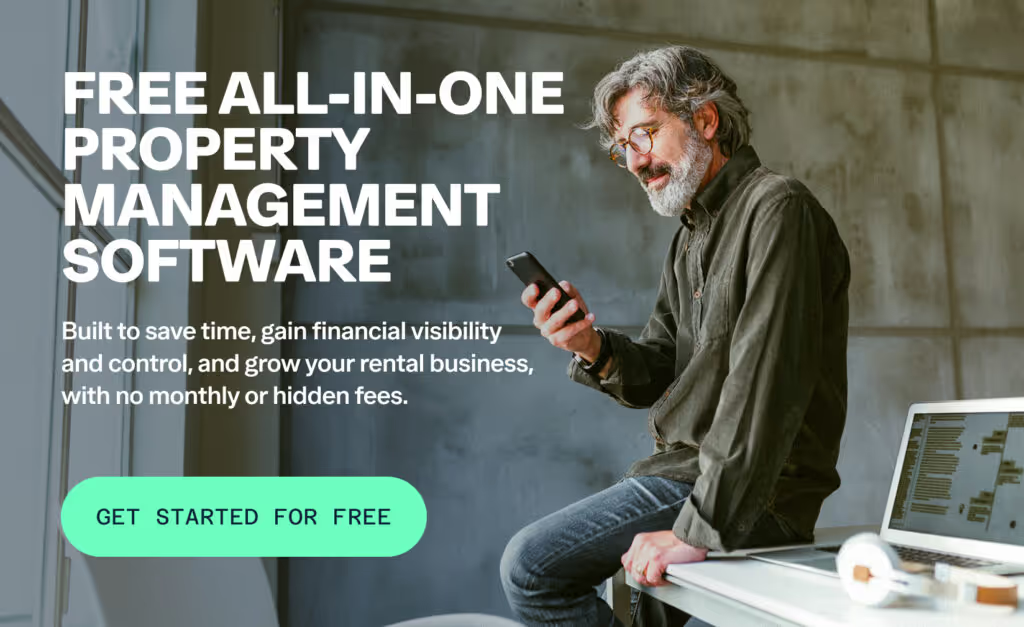
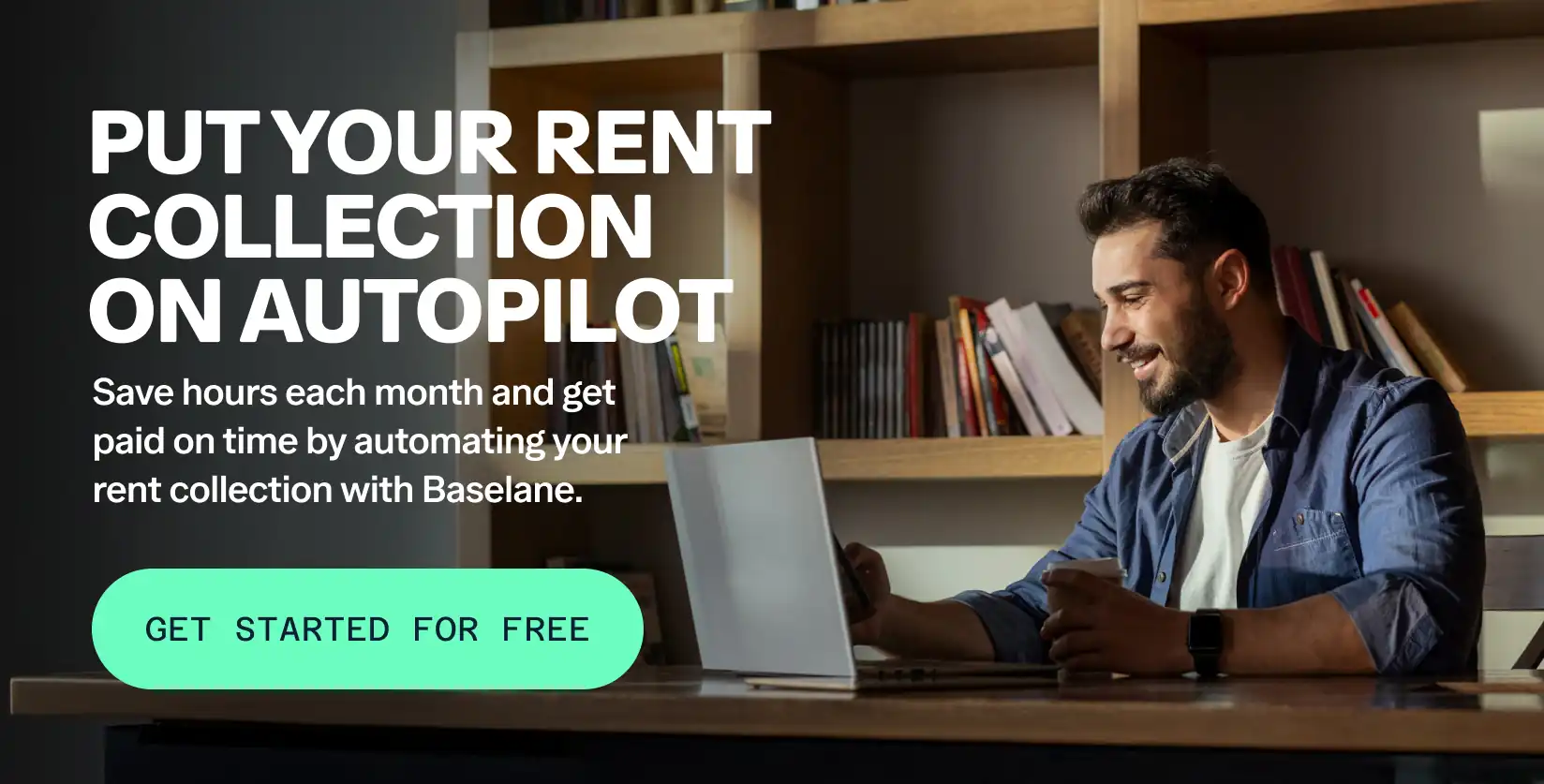


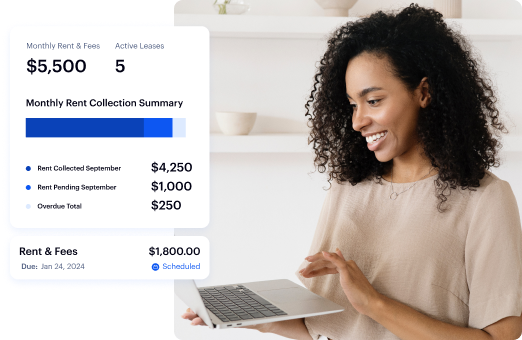
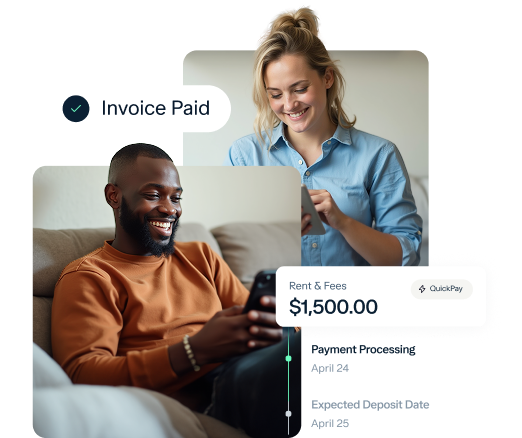




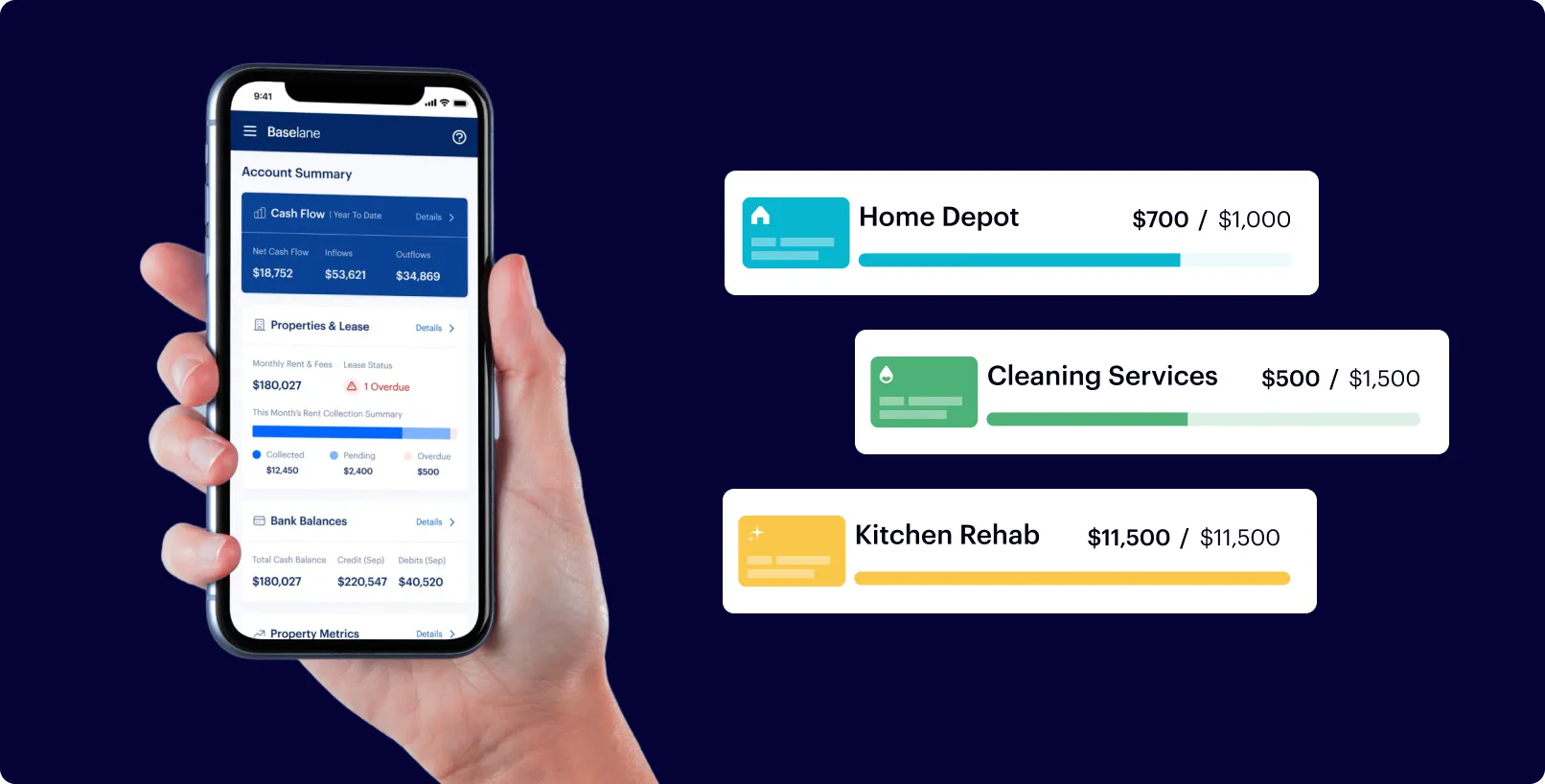




.jpg)