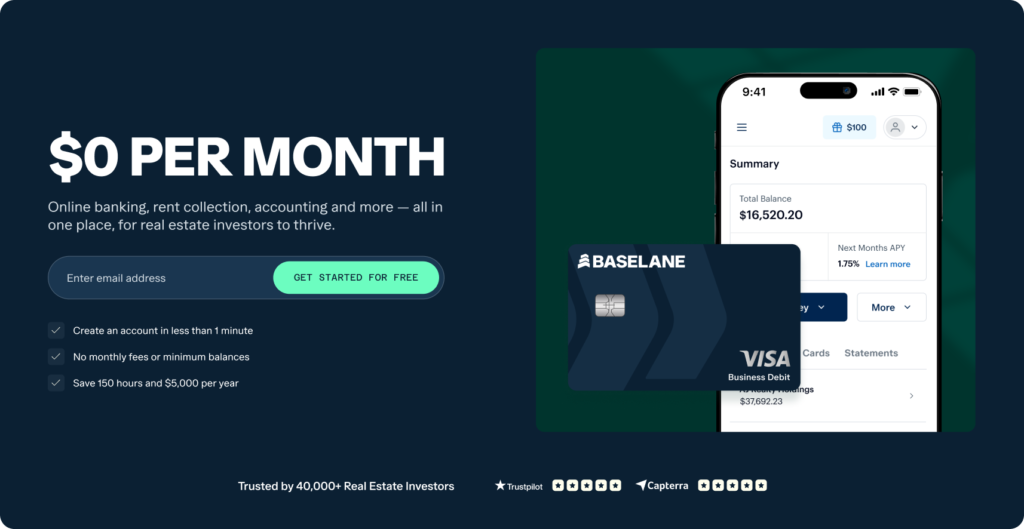Two of the biggest challenges landlords face are collecting and tracking rent payments. PayPal and Baselane are two popular online rent collection platforms for landlords, but which one is better? In this article, we’ll compare paying rent via PayPal with using Baselane for online rent collection to help you choose the best rent collection app.
Automated and free Rent Collection, without the stress
Key Takeaways
- Baselane integrates banking, rent collection, and bookkeeping in one platform built for real estate.
- PayPal is a peer-to-peer payment platform for sending and receiving money.
- Baselane deposits rental payments directly into your bank account, whereas PayPal requires manual transfers.
- Baselane automates rent collection, reminders, and late fees, while PayPal requires manual invoices unless you have a business account.
Baselane Overview
Baselane is an all-in-one banking and finance platform built for real estate investors, landlords, and property managers.
With Baselane, you get automated rent collection, landlord banking, plus rental property bookkeeping in one integrated platform. Rather than using multiple tools and manual spreadsheets, Baselane helps you save time and money by putting all your finances in one place for free — no monthly or hidden fees.
Tenants can pay rent online by ACH or card from any device and easily set up auto-pay. Besides online rent payments, Baselane can collect security deposits and other one-time or recurring fees. Baselane also automatically tracks payment history and charges late fees to encourage on-time rent payments.
Baselane Key Features
- Free rent collection for landlords
- Tenants can pay rent using ACH bank transfer and credit or debit cards
- Automated rent reminders and late fees
- Real-time payment notifications and tracking
- Baselane tenant portal for paying rent online and tracking rental payments
- Auto-tagging rent payments to properties and categories
- Integrated banking and bookkeeping
- Separate interest and non-interest security deposit accounts
Automated and free Rent Collection, without the stress
Baselane Pricing
Baselane Pros and Cons
Pros
- No fees for landlords collecting rent via ACH or card
- Fast payouts in 2-5 days
- Option to add additional fees (parking, pets, etc.)
- Earn interest on security deposits and savings
- Tenant auto-pay
- All-in-one platform for rent collection, banking, and bookkeeping
Cons
- No mobile app (coming soon)
- No tenant communication feature (coming soon)
PayPal Overview
PayPal is an online payment platform for sending and receiving money. Tenants can pay rent with PayPal using their bank account, debit card, or credit card. Once they transfer funds to your PayPal account, you can deposit payments in your bank in 3-5 days or pay a 1.5-1.75% fee for instant transfers.
Unlike Baselane, PayPal only sends notifications when you receive payments. PayPal won’t notify you for overdue rent, and there’s no option to automatically charge fees for late rent payments.
PayPal Key Features
- Request payments with a PayPal link
- Tenants pay rent using their PayPal balance via credit or debit cards and bank transfers
- Payments deposited into your PayPal account (must manually transfer to bank account)
- Instant transfers between PayPal and bank accounts (1.5-1.75% fee)
- Recurring invoices on business accounts (3.49% + $0.49 per transaction)
PayPal Pricing


PayPal Pros and Cons
Pros
- Fast transfers between PayPal accounts
- User-friendly for landlords and tenants
- Flexible payment options
Cons
- Recurring PayPal rent payments only available on business account (charges merchant fees)
- Requires manual transfers between PayPal and bank accounts
- Tenants can’t set up automatic payments
- No automated rent reminders or late fee charges
- Tenants paying rent through PayPal via credit card incur a 2.99% + $0.49 processing fee
Baselane vs. PayPal
| Baselane | PayPal | |
|---|---|---|
| Rent Collection | ||
| Collect Rent Directly into Bank Account | ✔ | ❌ |
| Recurring Invoices | ✔ | ❌ |
| Automated Late Fees & Reminders | ✔ | ❌ |
| Fast Payments: 2-5 Days | ✔ | ❌ |
| Payment History & Tracking | ✔ | ❌ |
| Dedicated Tenant Portal | ✔ | ❌ |
| Flexible Tenant Payment Options | ✔ | ✔ |
| Tenant Auto-Pay | ✔ | ❌ |
| Banking | ||
| Unlimited Accounts Per Entity | ✔ | ❌ |
| APY Interest | Up to 3.35% APY2 | ❌ |
| Cash Back on Debit Cards | Unlimited 1%3 | ❌ |
| FDIC Insurance | $3M via Thread Bank1 | ❌ |
| Virtual Cards & Spend Controls | ✔ | ❌ |
| ACH, Wires & Mailed Checks | ✔ | ❌ |
| Recurring Payments & Transfers | ✔ | ❌ |
| Accounting & Bookkeeping | ||
| Property & Unit Level Tagging | ✔ | ❌ |
| 120 Real Estate Specific Income & Expense Categories | ✔ | ❌ |
| Quickbooks Integration | ✔ | ❌ |
| Schedule E Reporting | ✔ | ❌ |
| Receipt Capture | ✔ | ❌ |
| Auto-Generated Tax & Financial Reports | ✔ | ❌ |
| Real-Time Cash Flow Insights | ✔ | ❌ |
Final Thoughts: PayPal vs. Baselane
While you can use PayPal for rent payments, you’ll have to send invoices every month and keep an eye on overdue rent. With Baselane, you can set up automatic rent invoices and fees, track rental payments, and get real-time notifications when payments are received or late.
Plus, integrated banking and bookkeeping make it easy to set up separate accounts and auto-tag rent payments and security deposits by property or unit.
Get started with Baselane for free today!
FAQs
Collecting rent online makes it easier for your tenant to pay rent, easier for you to collect it, and gives you access to your money faster than depositing a check. Online rent collection also gives you a clearer view of whether all your tenants have paid on time and how your properties are performing financially.
Rent collection software should make your life as a landlord easier, not harder. Look for software that handles rent-specific use cases like one-time deposits and fees, recurring fees, and late payments. Choose a solution that automates rent collection completely. And use online rent collection software that integrates with your banking and bookkeeping to save you time and manual work.
Create a free Baselane account in minutes:
- Sign up using an email, full name, and password
- Follow the instructions in the confirmation email
- Start using Baselane for rent collection and bookkeeping