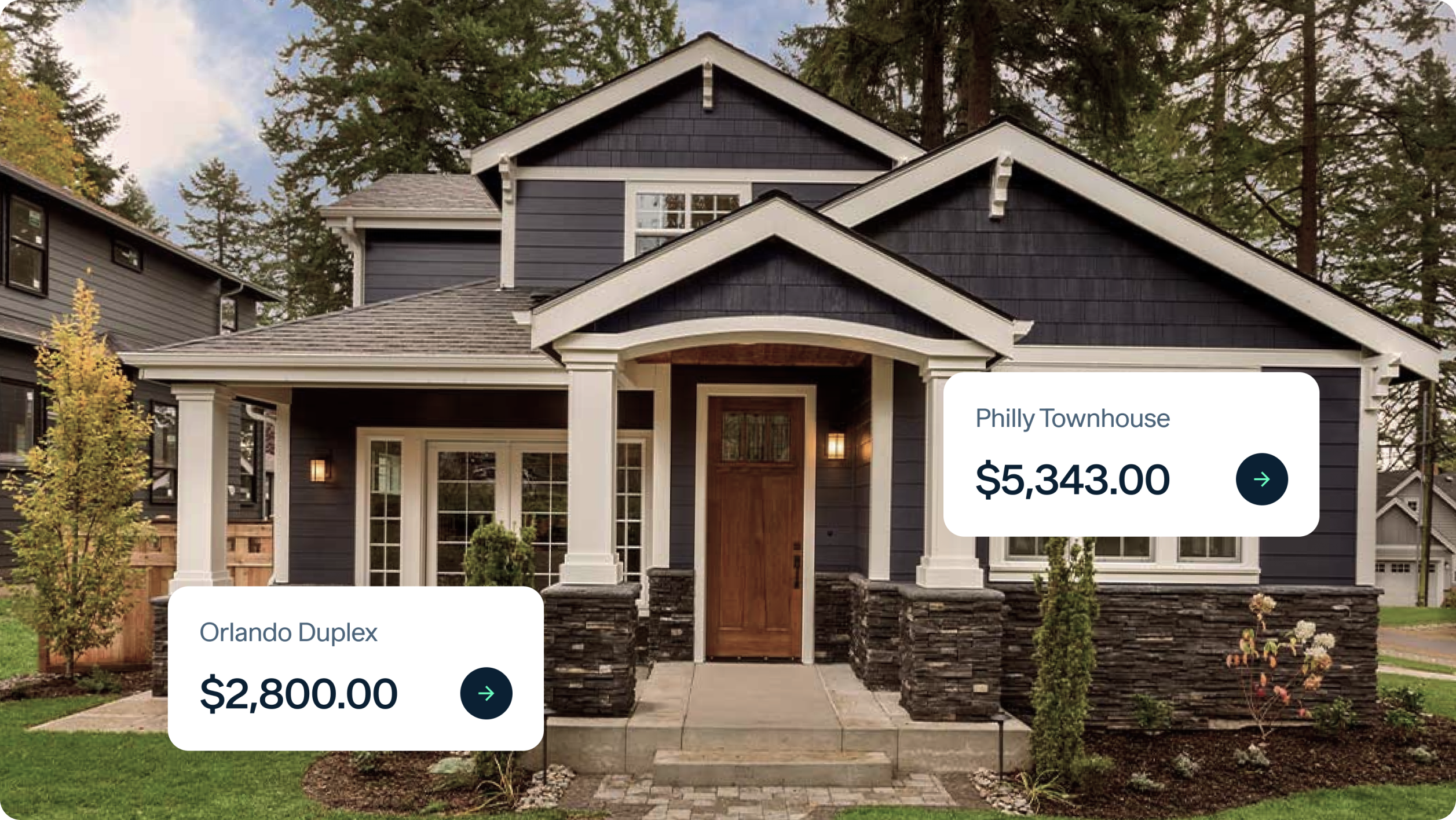Managing security deposits for your Airbnb property has gone through significant changes in recent years. While major damage claims are rare (under 0.004% of bookings), smaller incidents are more common, highlighting the need for strong protections.
This guide covers how Airbnb security deposits work in 2025, including updates to AirCover and custom deposit options for API-connected hosts.
Key takeaways
- Airbnb security deposits help protect you from guest-related damage or excessive cleaning.
- Airbnb no longer allows regular hosts to set security deposits; protection is provided through AirCover unless you are an API-connected host.
- API-connected hosts can collect and manage their own security deposits externally using approved property management software, but must disclose them clearly in listings.
- Damage claims must be filed through Airbnb’s Resolution Center within 14 days of checkout, even if the deposit was collected off-platform.
- Baselane banking syncs with Airbnb as a payout method to easily manage deposits, auto-tag income and expenses by property, and access real-time cash flow insights.
Banking Built for Short-Term Rentals
Sync payouts and open free security deposit accounts that earn up to 3.35% APY².
What is an Airbnb security deposit?
An Airbnb security deposit is a set amount of money meant to cover guest-related damages or deep cleaning costs. While Airbnb used to let hosts charge deposits directly, this changed in 2022 with the introduction of AirCover, which provides up to $3 million in damage protection. For hosts who still prefer added control over guest accountability, independent escrow management can offer an alternative way to securely handle deposits outside Airbnb’s platform.
Types of Airbnb security deposits:
- Airbnb required deposit: In some cases, Airbnb places a temporary payment hold (an authorization) on the guest’s payment method to ensure funds are available. This amount is not charged upfront and only becomes a payment if a claim is filed and approved. The process is handled entirely by Airbnb and isn’t done by you.
- Host-required deposit: If you use an API-connected property management software, you can set and collect security deposits outside Airbnb’s system. These deposits must be disclosed in the listing.
Airbnb’s AirCover is a solid safety net for most situations, but it doesn’t cover everything. Some API-connect hosts choose to collect a security deposit separately to cover issues that AirCover might deny or partially cover.
Who qualifies as an API-connected host for security deposits on Airbnb?
You must be an API-connected host to collect an Airbnb security deposit separately. This means your listings are managed through property management software that connects directly to Airbnb’s system.
While you can’t manually add a deposit, you can access features that allow for custom fees, including deposits, outside Airbnb’s default process. If you’re an Airbnb host asking for a security deposit, this is the only way to add a security deposit on Airbnb. This will help you maintain full control over how it’s collected and refunded.
How API-host security deposits work:
If you’re an API-connected host, collecting a security deposit through your PMS offers more flexibility but requires proper setup and clear communication.
Step 1: Confirm your PMS connection
Before you can set a security deposit, you’ll need to verify that your Airbnb listing is properly connected to your PMS:
- Click Profile, then Switch to hosting
- Click Listings and select the listing you want
- Under Listing editor, click Edit preferences
- Click Property management software and check the connection status
Step 2: Set up your security deposit
Once your connection is verified, you’ll set the deposit directly in your PMS. Most short-term rental software will offer options to:
- Automatically charge and process a security deposit
- Choose which platforms (like Airbnb, Vrbo, etc.) you want deposits applied to
- Require guests to pay the deposit before they can complete the booking
The amount and payment method will vary depending on your software provider, but deposits are usually collected via secure credit card authorization or a payment processor like Stripe.
How to set a security deposit amount (for API hosts)
When you’re an API-connected host, setting a security deposit requires thoughtful planning. The goal is to protect your property without discouraging potential bookings.
Typical security deposit ranges
Airbnb security deposits generally fall within:
- $100–$500 for standard listings
- Up to $1,000+ for luxury or high-value properties
A common industry guideline is to keep the deposit below 20% of the total booking cost to maintain strong conversion rates.
Factors to consider when setting your deposit
When deciding how much to charge, take into account:
- Property value: Pricier furnishings and finishes may justify a higher deposit.
- Location: Urban areas may carry higher risk.
- Property size: Larger homes typically warrant larger deposits.
- Guest capacity: More guests can increase wear and tear.
- Amenities: Hot tubs, pools, and specialty equipment may need extra coverage.
Adding your security deposit on Airbnb (API hosts only)
You can only set up a security deposit if you use an API-connected system by using Airbnb’s offline fees feature. To set it up:
- Open your connected property management software
- Go to your Airbnb listing settings or fees section
- Add an “offline fee” labeled as a security deposit
- Enter your chosen amount
- Save the settings to update your listing
To comply with Airbnb’s policies, you must clearly disclose all additional fees, including security deposits, or risk suspension or removal from the platform.
The Airbnb damage claim process (for all hosts)
Whether you rely on AirCover or have an Airbnb security deposit collected separately as an API host, all damage claims follow the same steps through Airbnb’s Resolution Center. This process ensures fairness and gives both you and your guests a chance to respond.
Step 1: Document everything
As soon as you notice damage, take clear photos and videos before cleaning or making repairs. Save any related invoices, receipts, or estimates. The more detailed your evidence, the stronger your case, especially if you’re an Airbnb host asking for a security deposit outside the platform.
Step 2: File via Resolution Center
Go to the Resolution Center within 14 days of checkout (or before the next guest checks in) to start your claim. Include a written description of the damage, repair costs, and all supporting documentation. If you collected a deposit off-platform, you’ll still need to follow Airbnb’s procedures to justify any deductions.
Step 3: Guest response
Airbnb gives the guest 72 hours to respond to your claim. They can agree, negotiate, or reject it. If the guest refuses or doesn’t respond, you can escalate the claim to Airbnb for review. Airbnb’s support team will then review the evidence and decide if the guest is responsible. Keep communication professional and always use Airbnb’s messaging system to maintain a clear record.
Step 4: Airbnb involvement
If no agreement is reached, Airbnb steps in to review your claim and the guest’s response. They’ll make a final decision based on the evidence provided. If the claim is approved and you’re not using a custom deposit, Airbnb will process payment through AirCover.
Even if it’s an Airbnb host security deposit collected separately, submitting claims through Airbnb can offer added protection and transparency for both parties.
Airbnb security deposit refunds explained
Security deposit refunds on Airbnb depend on how the deposit was collected and whether a damage claim is filed.
When no claim is filed (automatic refund)
For certain bookings, Airbnb uses a temporary authorization hold instead of a traditional security deposit. If no damage claim is filed within 14 days of checkout, the hold expires automatically, and no funds are charged to the guest.
When funds are released to guests
If you’re an API-connected host and have a security deposit collected separately through your property management software, you control when the funds are released. Most hosts set a 7 to 14-day refund window after checkout, assuming no damage is reported. But you must also follow any state regulations that may require specific timelines for returning security deposits. Be sure to communicate this timeline in your listing to avoid confusion and ensure a smooth security deposit refund process.
Pros and cons of Airbnb security deposits (for API hosts)
If you’re listing properties on Airbnb and collecting a security deposit externally, it’s important to weigh the benefits against the trade-offs. While deposits can offer added protection, they may also impact your booking performance.
Pros
- Deters damage: Guests are typically more respectful when a deposit is at stake.
- Covers minor issues: Helps you recover costs for small damages without relying on a full AirCover claim.
- Screening risky guests: This may discourage guests who are less likely to respect your property.
- Clarifies expectations: Communicates clear rules and responsibilities upfront, improving guest accountability.
Cons
- Lower booking conversion: Requiring a deposit can deter price-sensitive guests or lead them to choose a listing without one.
- Potential friction: Even well-meaning guests may feel uneasy about additional holds or payments.
- Added admin: Managing deposits requires tracking, documentation, and possible dispute resolution.
- Competitive pressure: Listings on Airbnb asking for a security deposit may appear less attractive in crowded markets.
Bottom line
Security deposits offer peace of mind, but they’re only one piece of the puzzle. To run a profitable short-term rental business, you need to know exactly what’s coming in, what’s going out, and how each property is performing, that’s where property management software for Airbnb like Baselane comes in.
Baselane banking syncs with Airbnb, Vrbo, and other vacation rental platforms as a payout method, so you can manage your rental income, set up dedicated security deposit accounts, and automate expense tracking all in one place. AI bookkeeping auto-tags transactions by property, giving you real-time cash flow insights and tax-ready reports for smarter, faster investing decisions.
Ready to put your short-term rental finances on autopilot? Sign up for a free Baselane account today.
FAQs
No, you can’t set your security deposits through Airbnb. Airbnb removed this feature for most listings and now uses AirCover for damage protection. Only hosts using API-connected third-party software can set security deposits on Airbnb.
It depends. While Airbnb discourages off-platform payments, if you’re API-connected, then you’re allowed to collect deposits externally, as long as it’s mentioned in the listing.
Many hosts choose to charge a deposit to cover minor damages, encourage responsible guest behavior, and protect valuable amenities like pools or hot tubs.
Read our guide on landlord security deposit best practices to manage funds legally and transparently.
There isn’t a standard “fee.” Airbnb doesn’t charge deposits for most reservations. For listings where deposits apply, amounts vary, typically between $100 and $500, based on listing type.
If a security deposit applies, Airbnb places an authorization hold (not a charge) on the guest’s card about 48 hours before check-in. If you’re an API-connected host, you may have terms for your security deposit refund timelines based on your property management software.
You can still file a damage claim through Airbnb’s Resolution Center, even if the cost is higher than the deposit. Airbnb’s AirCover for Hosts provides up to $3 million in protection.
No, Airbnb no longer allows manual deposit settings for regular hosts. If you’re not using API-connected software for security deposit management, you’ll need to rely solely on AirCover.
Damage claims are relatively rare, but they do happen, especially in high-turnover or luxury listings. Airbnb handles these through its Resolution Center, and hosts must submit proper documentation. Keeping a security deposit receipt and practicing detailed security deposit accounting helps streamline the process.