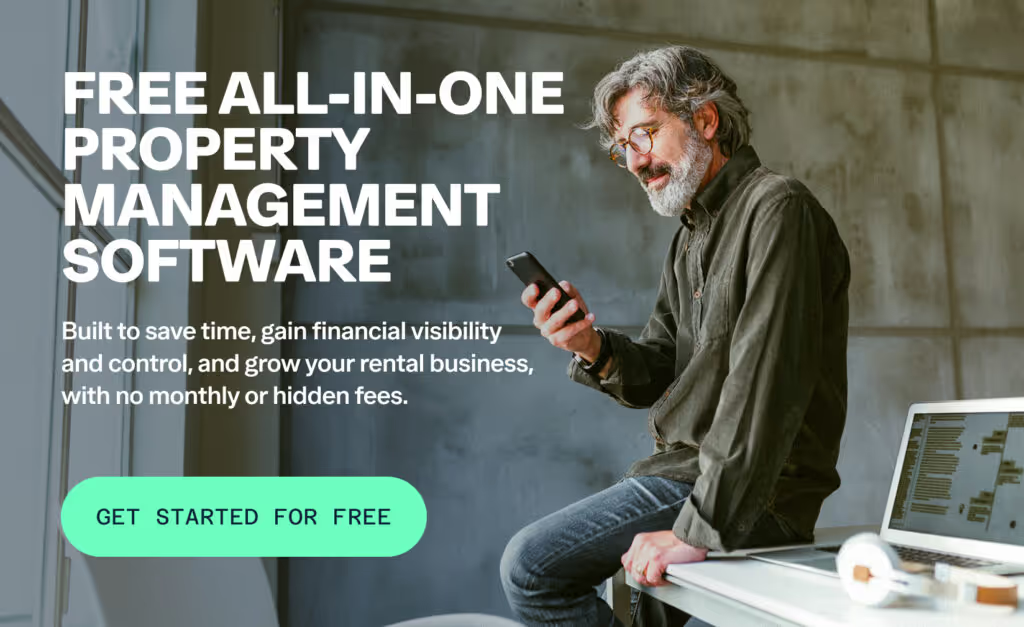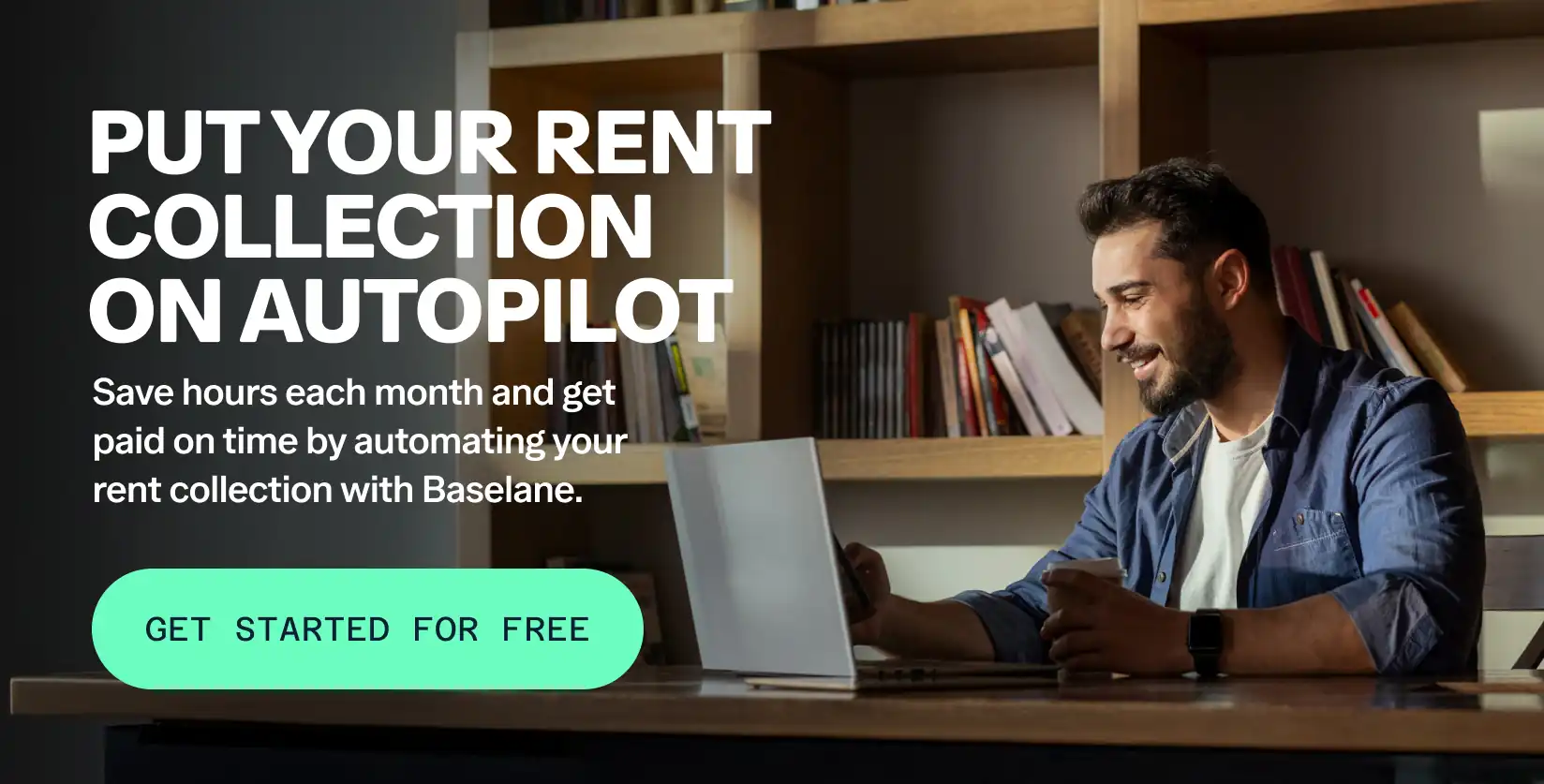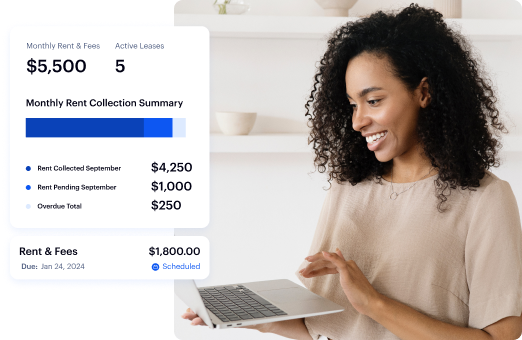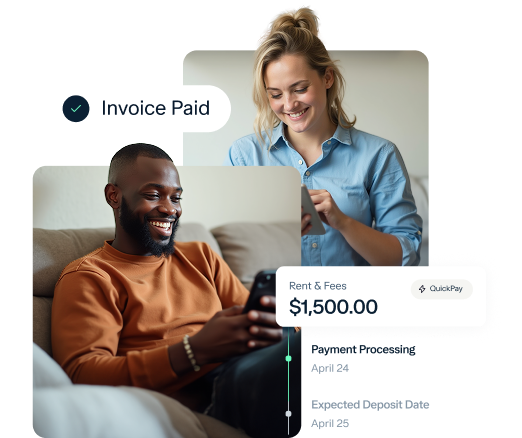It’s 2:00 a.m. on Sunday. The coffee is cold, and the spreadsheets are open. You're staring at a dozen lines of transactions, trying to remember if that $450 withdrawal was for Property 3’s new hot water heater or a personal car repair. Your accountant's email requesting the "final Schedule E breakdown" remains unanswered.
This is the reality of many landlords whose system of mixing bank accounts and tracking everything manually has failed.
The solution is to shift the manual load to a property management software that keeps track of properties, maintains financial records, and generates tax-ready reports.
We compare the top property management software options to help you trade your 2:00 a.m. reconciliation sessions and bring clarity to scale your portfolio.
Key takeaways
- Pick platforms that integrate banking and bookkeeping to categorize every transaction by Schedule E automatically.
- Choose a solution that offers property-level banking to keep funds separated and organized.
- Pay close attention to the pricing model–flat monthly fee, per unit, or property type. Select platforms with transparent, flat-fee, or free models for core features to ensure stable costs as you grow.
- Baselane leads with a financial-first approach, offering unlimited, no-monthly-fee accounts and automated bookkeeping to give you the clarity and control you need to manage your portfolio.
Why should you use a property management software?
The right property management software isn't just a tool; it's the best move you can make to switch from doing busywork to focusing on growing your business. Here are the practical benefits you’ll get:
- Cut down on manual work: Automatically handle repetitive tasks like sending rent invoices, figuring out late fees, and sorting your expense receipts. This instantly gives you back hours every month.
- Keep business funds separate: Keep all your rental income and expenses separate from your personal accounts. This simple step helps you avoid major headaches during an audit or legal issue.
- Make tax time easy: Forget spending days sorting transactions. The software automatically tags everything to the right property and the right Schedule E category, so tax reports are ready for your accountant in minutes.
- Get rent payment on time, every time: Reduce the stress of chasing tenants. Automated payment reminders and late fees mean you see reliable rent money hit your bank account predictably.
- Know your profits immediately: Instantly see how each property and your entire portfolio is performing. Dashboards and reports show you where your money is going so you can make smarter decisions to increase your bottom line.
- Protect your assets: Easily maintain perfect records for rent, security deposits, and repairs. This compliance helps shield your personal savings and investments from any business-related legal issues.
Key features to look for in a property management software
You want one platform that does everything, replacing your fragmented mix of bank accounts, spreadsheets, and online payment apps.
Look for these critical features to bring all your financial workflows together:
- Integrated banking: Find a solution with built-in banking that lets you create separate, virtual accounts for every property/unit.
- Built-in bookkeeping & accounting: Make sure the software automatically syncs all transactions, sorts them by Schedule E category, and ties them to a specific property.
- Automated rent collection: The software must handle everything from automated rent invoicing and charging late fees to offering tenants multiple ways to pay (ACH, card, wires).
- Reporting and analytics: Check if the solution offers the report you need to assess your portfolio’s financial performance— Net Cash Flow, P&L, etc.
- Expense management: Check if the software offers debit card spend controls. You can easily give separate cards to your property managers or vendors for maintenance without losing control over costs.
- Tenant screening and leasing: Choose a solution that includes integrated tools for running background and credit checks, as well as options for creating and e-signing leases.
How we evaluated the top software options
Here are the four essential standards we used to evaluate the top tools, ensuring the winner is a true game-changer, not just another headache:
Top 10 property management software comparison
Baselane: Best overall (Integrated banking, bookkeeping, and rent collection)
Rating: 4.6 (270+ reviews)
Baselane is the all-in-one financial platform built exclusively for real estate investors. We integrate banking, automated bookkeeping, and rent collection under one roof to help you cut down on manual work, get cash-flow visibility, and make smarter data-driven decisions to grow your portfolio.
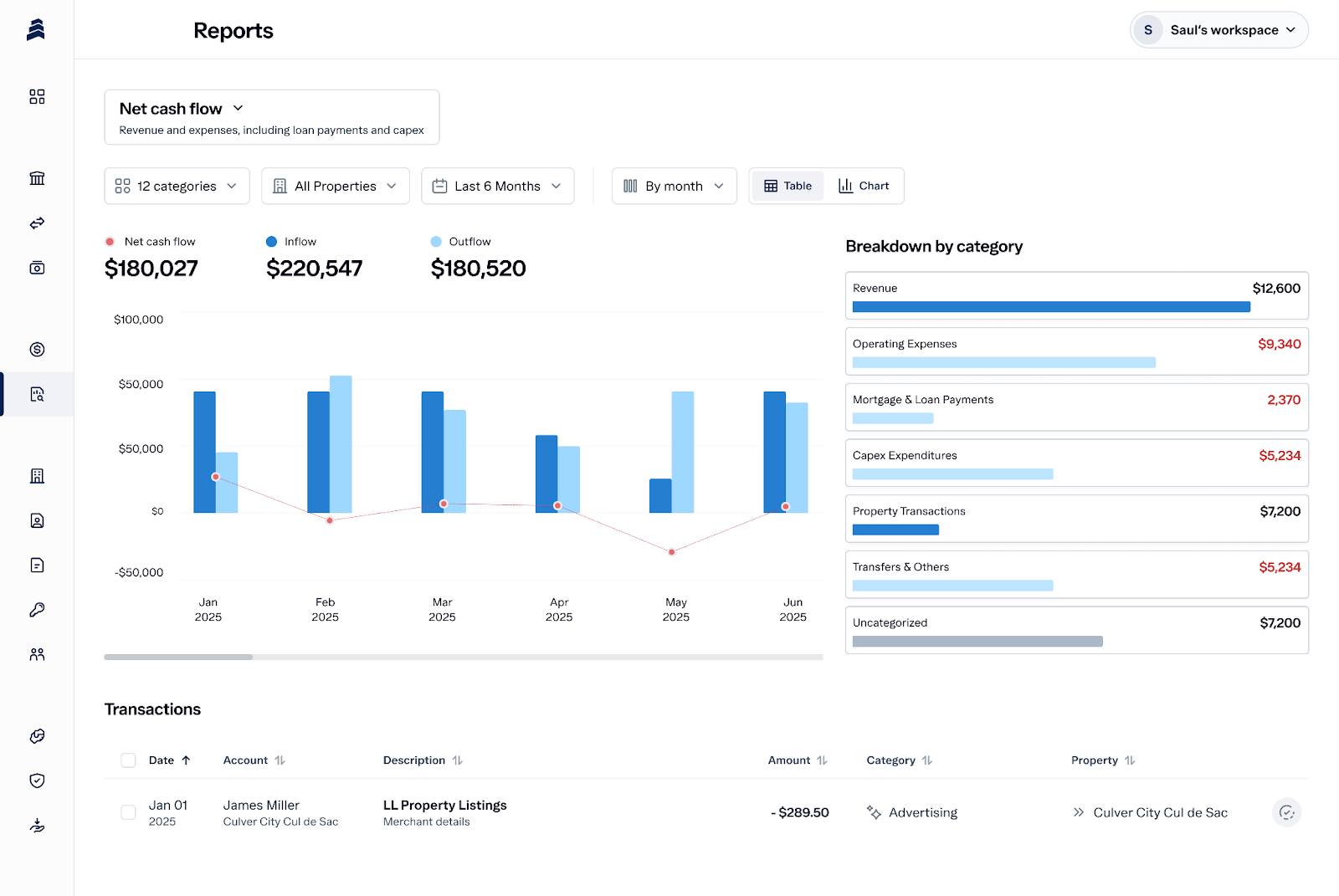
Baselane key features
- Integrated property banking: Keep property’s finances separate through multiple checking and savings accounts—making it effortless to track deposits, expenses, and cash flow at the unit level.
- Automated bookkeeping: Transactions categorize themselves in real time, giving you accurate books without any manual data entry.
- Free rent collection: Collect rent online via secure ACH at no cost to you, set up automatic late fees, reminders, and payment tracking built in.
- Tenant screening and applications: Streamline leasing with online applications, full credit/background reports, and renter insights delivered instantly.
- Lease creation and management: Generate state-compliant leases in minutes, send for e-signature, and manage renewals and documents from one centralized dashboard.
Baselane pros
- User-friendly interface with built-in automated workflows
- Bring your property finances under one roof
- Offers banking with no monthly maintenance fees or minimum balance caps
Baselane cons
- Mobile app currently in development
- Tenant messaging capabilities are not yet available
Baselane pricing
- Free plan: Offers core tools you need to manage your rental properties—banking, bookkeeping, and rent collection at no cost.
- Baselane Core: $20/mo, with advanced auto-tagging,n auto-receipt match, automated transfers, 2-day rent deposits, shared access, and custom expense and income categories.
I manage both short-term rentals and an active house-flipping company, and Baselane has quickly become my go-to banking solution. The ability to open new accounts in minutes without endless paperwork, has been a game changer for managing multiple properties and business ventures. I currently own 315 rental units, so organization and speed are critical, and Baselane delivers on both fronts. The built-in bookkeeping is seamless, saving me hours each month. ~ Pat Jackson
Avail: Best for first-time self-managing landlords
Rating: 4.1 (300+ reviews)
Avail is an easy-to-use property management software for new or small landlords who need property marketing, tenant screening, and lease management in one tool. While it includes options for rent collection and maintenance tracking, the cost can add up for those managing multiple units due to per-unit pricing on the premium plan.

Avail key features
- Online rent collection with basic tracking of who has paid and who is late.
- Customizable state-specific lease templates with electronic signing.
- Maintenance request logging between tenants and owners.
Avail pros
- Easy to learn and set up for a first-time landlord.
- Keeps the basics (rent, listings, and tenant communication) in one dashboard.
Avail cons
- Features are basic and might not cater to a growing portfolio.
- Limited customization and automation, leading to manual work.
Avail pricing
- Free plan: Yes, property listing, rental application, and maintenance request tracking.
- Paid plan: Starts at $9 per unit per month, offering fast rent payments and custom rental applications.
Landlord Studio: Best for small to mid‑sized landlords
Rating: 4.9 (100+ reviews)
Landlord Studio is a mobile-first rental management app tailored for small landlords. It offers tools to track expenses, collect rent, and manage property listings. While the free plan works well for smaller portfolios, features like banking integration and advanced reporting are only available on paid plans.
Landlord Studio key features
- Scan and store receipts for expense tracking.
- Accept online rent payments and send automated reminders.
- Log mileage for property-related travel and tax purposes.
Landlord Studio pros
- Helps keep rental finances organized by property, making it easier at tax time or when evaluating performance
- Gives a clearer view of who has paid and what each property is earning and costing you
Landlord Studio cons
- Focus is on tracking rather than on full operational workflows, so you may still handle some tasks outside the system.
- Reporting and controls can feel limited if you want deeper portfolio-level insights or more automation.
Landlord Studio pricing
- Free plan: Landlord Studio Go is free for up to three properties, standard reports, and up to 10 document storage.
- Paid plan: Starts at $12 per month for 3 property units, with an additional $1 per unit.
Buildium: Best for mid‑sized professional property managers
Rating: 4.3 (600+ reviews)
Buildium is a widely used rental property management platform for landlords managing or operating mid to large-scale portfolios. It’s also one of the best software for property managers if you work with one.

Buildium key features
- Full resident portal for rent payments, documents, and communications.
- Work order and maintenance tracking from request to completion.
- Accounting tools designed for property management (owner statements, trust accounting, etc.).
Buildium pros
- Reduce the need to switch solutions as your portfolio grows
- Helps you manage payments, maintenance, and accounting in one system.
Buildium cons
- More complex to set up and learn, which can be overwhelming if you only have a few units or a limited time.
- Pricing and feature tiers can be more if you have a handful of units.
Buildium pricing
- Free plan: None, 14-day trial only
- Paid plan: Starts at $62 per month and increases based on the number of units.
AppFolio Property Manager: Best for large and scaling residential and commercial portfolios
Rating: 3 (700+ reviews)
AppFolio’s property manager product is a good option for landlords managing 50+ units who want to centralize tenant communication, accounting, and marketing.

AppFolio Property Manager key features
- Tools for advertising rentals and managing lease agreements.
- Online rent payments with automated processing.
- Maintenance request tracking and work order management.
AppFolio Property Manager pros
- Handles day-to-day tasks for larger portfolios in one system.
- Native role-based tools (for owners, residents, vendors) that can rescue back-and-forth emails and calls.
AppFolio Property Manager cons
- Comes with a steep learning curve, increasing the setup time.
- Implementation, training, and ongoing use demand time and internal process discipline.
AppFolio Property Manager pricing
AppFolio Property Manager’s pricing is customized and is based on the number and type of properties (residential, commercial, or community associations) you manage. Additionally, each plan has a minimum spend and a 50-unit starting limit.
Yardi Breeze: Best for large portfolio management firms
Rating: 4.2 (300+ reviews)
Yardi Breeze offers advanced property management solutions, targeting larger enterprises and specific property types like commercial or affordable housing.
Yardi Breeze key features
- Accounting and financial reporting.
- Lease administration and tenant tracking.
- Marketing, leasing, and screening tools across residential and some commercial assets.
Yardi Breeze pros
- Scalable for large and complex portfolios.
- Extensive reporting and customization options.
Yardi Breeze cons
- Requires onboarding and training due to system complexity.
- Pricing is custom and may not suit smaller operators.
Yardi Breeze pricing
Yardi Breeeze’s pricing varies based on the type of property (residential, commercial, self-storage, associations, etc.) you own.
- Free plan: Not offered
- Paid plan: Starts at $100 per month or $1 per unit for residential properties and $2 per unit or $200 per month for commercial.
Stessa: Best for smaller portfolios with built-in banking tools
Rating: 4.6 (100+ reviews)
Stessa simplifies real estate property management with automated accounting and built-in banking for easy financial organization and reporting.
Stessa key features
- Online rent payments with automated late fee settings.
- Income and expense tracking for rental properties.
- Receipt upload and expense documentation.
Stessa pros
- No limit on the number of properties you can manage.
- Makes it easier to keep track of properties through built-in accounting.
Stessa cons
- Occasional syncing issues and limited support for smaller banks.
- Limited tools for deeper tenant communication and process automation.
Stessa pricing
- Free plan: Yes, offering online rent collection, tenant screening, and basic final reports.
- Paid plan: Starts at $12 per month ,offering maintenance tracking and fast rent payments.
PropertyWare: Best for large single‑family portfolios
Rating: 3.9 (300+ reviews)
Propertyware is built for landlords managing larger single-family rental portfolios. It helps with financial tracking, maintenance coordination, and tenant screening.
PropertyWare key features
- End-to-end property management workflows (leasing, rent, renewals).
- Maintenance management, including work orders and vendor coordination.
- Property management accounting with owner and tenant statements.
PropertyWare pros
- Handles large, multi-location portfolios with ease
- Open API allows for third-party integrations
PropertyWare cons
- Complex interface and setup, especially for small landlords with basic needs
- Need heavy upfront investment in time and resources to get the most value
PropertyWare pricing
- Free plan: Not offered
- Paid plan: Starts at $1 per unit per month ($250 monthly minimum plus implementation fee of 2X the monthly subscription price)
TurboTenant: Best for free property marketing and tenant screening
Rating: 4.4 (400+ reviews)
TurboTenant is affordable rental property software for small landlords, helping them market properties, manage tenants, and collect rent.

TurboTenant key features
- Advertises listings across major platforms like Zillow and Realtor.com.
- Offers both digital and printable rental applications.
- Provides lease templates with e-signature support.
TurboTenant pros
- Easy-to-use interface ideal for DIY landlords.
- Unlimited property listings are offered on the free plan.
TurboTenant cons
- Limited deeper features for complex portfolios, which can lead to workarounds as you grow beyond a few units.
- Reporting capabilities are more limited than on some alternatives.
TurboTenant pricing
- Free plan: Yes, covers unlimited property listing, screening, and rent collection.
- Paid plan: Starts at $9.92 per month, offering unlimited lease agreements, e-sign, and low screening fees.
Top property management software comparison table
Get a bird's-eye view of the different solutions through our detailed property management software comparison chart.
Property management software pricing comparison
The cost of property management software varies widely. Some platforms charge a flat fee, while others have a strict per-unit pricing model. Some of the standard pricing models you’ll see include:
- Flat monthly fee model: You pay a fixed monthly price regardless of the number of units you manage.
- Per-unit fee model: Your monthly cost is calculated based on the specific number of units you own. The cost directly scales with your current portfolio size, making it a viable starting point for newer landlords.
- Per-unit and property type fee model: The price structure varies based not just on the number of units, but also on the specific type of property, such as residential, commercial, or community associations.
Each property management software we discussed offers one of these pricing models. Here’s how they stack up.
Property management software pricing models comparison
When performing a comparison of property management fees, always look beyond the advertised price to understand exactly what's included in each tier and what additional fees might apply. Some platforms might offer a low monthly fee but charge per transaction for online payments, while others might bundle everything into a higher subscription cost.
Simplify and automate property management with Baselane
The right rental management software simplifies operations, gives financial visibility, and offers a unified tenant experience. The above comparison of property management software shows how every platform has something unique to offer—some offer free plans with advanced features, while others cater to a specific portfolio size.
Most platforms cover rent collection or maintenance—but very few handle deposits, bookkeeping, property-level financials, and tax-ready reporting under a single login. Baselane is the only one that closes all four gaps. And, Baselane delivers all this at no monthly fees or minimum balance requirements.
Ready to streamline your rental operations? Try Baselane for free today.
FAQs
How much does property management software cost?
Based on the property management software pricing plans comparison, most software costs fall into three buckets: flat monthly fees, per-unit pricing, and per-unit and property type pricing. When doing a property management systems comparison, look beyond the monthly fee and factor in payment processing, screening, and e-signature charges. Check out some of the best free property management software.
Is there property management software with no monthly fee?
Yes, Baselane is one of the solutions that offers its core features (integrated banking) with no monthly fee or minimum balance requirements. Read about more options in our in-depth guide about the 15 best free landlord software.
What is the most popular property management software?
Baselane is a top-rated choice for DIY landlords who manage between 1 to 20+ units. Baselane offers the fastest setup, integrated banking, and automated bookkeeping. If you work with a property manager, you can invite them to Baselane by sharing access to specific dashboards.
What are the top property management software options in 2026?
Baselane is leading the way by integrating banking, automated bookkeeping, and free rent collection all in one place, with no monthly fees. Other options include Buildium for mid-sized property managers and AppFolio Property Managern for large portfolios (50+ units).
How to compare features of top property management software options?
When you compare property management software, look beyond feature checklists. Evaluate:
- Portfolio fit (unit count, property types)
- Core workflows (rent collection, maintenance, accounting, and landlord bank account)
- Tenant and owner experience (portals, communication tools)
- Reporting and integrations (accounting, banking, CRM)
- Support and ease of setup
Use a side-by-side comparison chart to see which platforms actually support the workflows. Also check property management software ratings on Capterra and Trustpilot.